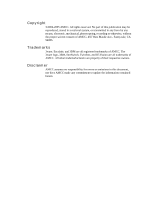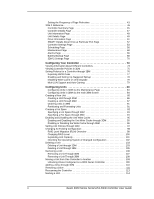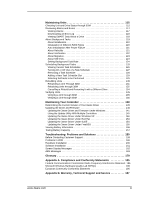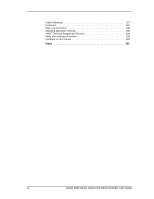3Ware 9550SXU16MLB10 User Guide - Page 7
About This Guide, How this Guide is Organized - commandments
 |
UPC - 693494971613
View all 3Ware 9550SXU16MLB10 manuals
Add to My Manuals
Save this manual to your list of manuals |
Page 7 highlights
About This Guide 3ware 9000 Series Serial ATA RAID Controller User Guide provides instructions for configuring and maintaining your 3ware controller. This guide assumes that you have already installed your controller in your system. If you have not yet done so, see 3ware 9000 Series Serial ATA RAID Controller Installation Guide for instructions. How this Guide is Organized There are often multiple ways to accomplish the same configuration and maintenance tasks for your 3ware RAID controller. This manual includes instructions for performing tasks using two tools: one at the BIOS level (3ware BIOS Manager, or 3BM) and one that runs in a browser (3ware Disk Manager 2, or 3DM 2). You can also perform many tasks at the command line, using 3ware's Command Line Interface (CLI). The CLI is described in a separate manual, available from the 3ware software CD and from 3ware's website: 3ware 9000 Series Serial ATA RAID Controller CLI Guide. Basic information about using the two tools (3BM and 3DM), such as starting the tool, navigating between screens, and so forth, is described in sections about each of those tools: "3ware BIOS Manager (3BM)" on page 19 and "3ware Disk Manager (3DM 2)" on page 27. Step-by-step instructions for performing specific tasks are organized by tasks throughout other sections of this guide. For example, the instructions for "Creating a New Unit" on page 85 include information about how to create a unit from 3DM, followed by how to create a unit from 3BM. www.3ware.com 1