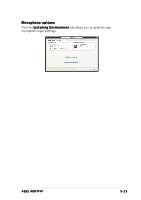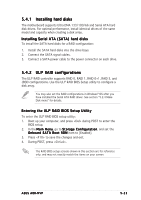Asus A8R-MVP A8R-MVP User's Manual for English Edtion - Page 122
Audio Setup Wizard
 |
View all Asus A8R-MVP manuals
Add to My Manuals
Save this manual to your list of manuals |
Page 122 highlights
From the taskbar, double-click on the S o u n d M A X® icon to display the S o u n d M A X® Control Panel. Audio Setup Wizard By clicking the icon from the SoundMAX® control panel, you can easily configure your audio settings. Simply follow succeeding screen instructions and begin enjoying High Definition Audio. 5-20 Chapter 5: Software support
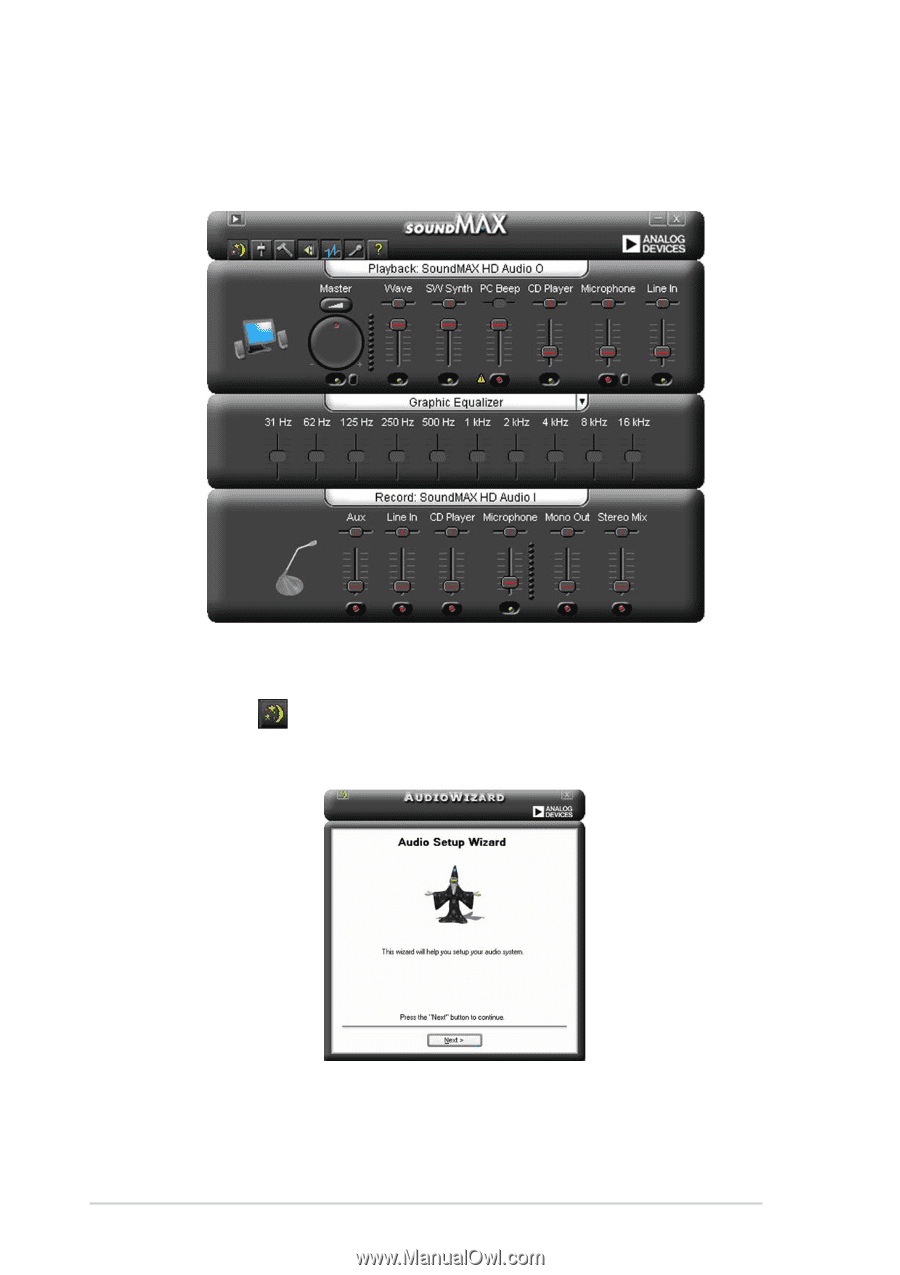
5-20
5-20
5-20
5-20
5-20
Chapter 5: Software support
Chapter 5: Software support
Chapter 5: Software support
Chapter 5: Software support
Chapter 5: Software support
From the taskbar, double-click on the SoundMAX
SoundMAX
SoundMAX
SoundMAX
SoundMAX
®
icon to display the
SoundMAX
SoundMAX
SoundMAX
SoundMAX
SoundMAX
®
Control Panel
Control Panel
Control Panel
Control Panel
Control Panel.
Audio Setup Wizard
Audio Setup Wizard
Audio Setup Wizard
Audio Setup Wizard
Audio Setup Wizard
By clicking the
icon from the SoundMAX
®
control panel, you can easily
configure your audio settings. Simply follow succeeding screen instructions
and begin enjoying High Definition Audio.