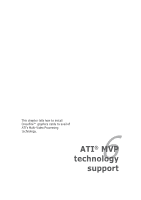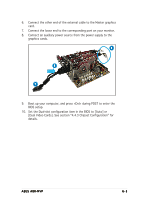Asus A8R-MVP A8R-MVP User's Manual for English Edtion - Page 140
Hardware installation
 |
View all Asus A8R-MVP manuals
Add to My Manuals
Save this manual to your list of manuals |
Page 140 highlights
6.2 Hardware installation 6.2.1 Installing a single graphics card 1. Install a PCI Express x16 graphics card on the blue slot. To avail of the card full x16 bandwidth, install the ASUS MVP Switch Card on the black slot; otherwise, the card will run only at x8 speed. 2. Connect one end of the external cable to the graphics card. 3. Connect the loose end to the corresponding port on your monitor. 4. Connect an auxiliary power source from the power supply to the graphics card. 6-2 C h a p t e r 6 : A T I® M V P t e c h n o l o g y s u p p o r t
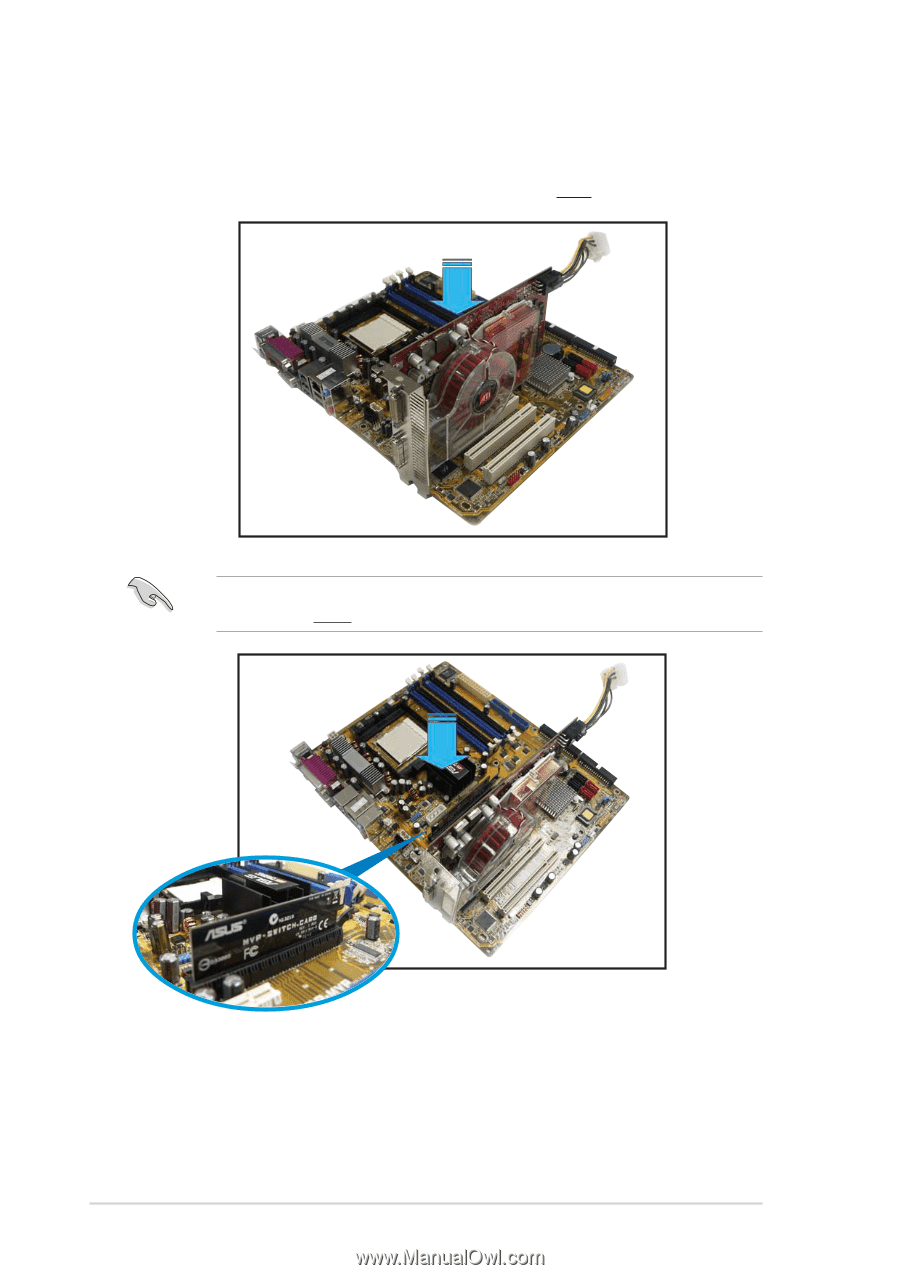
6-2
6-2
6-2
6-2
6-2
Chapter 6:
Chapter 6:
Chapter 6:
Chapter 6:
Chapter 6: ATI
ATI
ATI
ATI
ATI
®
MVP technology
support
MVP technology
support
MVP technology
support
MVP technology
support
MVP technology
support
6.2
Hardware installation
6.2.1
6.2.1
6.2.1
6.2.1
6.2.1
Installing a single graphics card
Installing a single graphics card
Installing a single graphics card
Installing a single graphics card
Installing a single graphics card
1.
Install a PCI Express x16 graphics card on the
blue slot.
2.
Connect one end of the external cable to the graphics card.
3.
Connect the loose end to the corresponding port on your monitor.
4.
Connect an auxiliary power source from the power supply to the
graphics card.
To avail of the card full x16 bandwidth, install the ASUS MVP Switch
Card on the
black slot; otherwise, the card will run only at x8 speed.