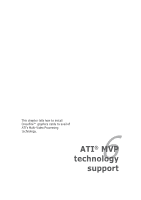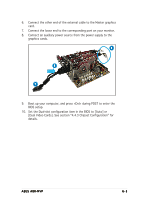Asus A8R-MVP A8R-MVP User's Manual for English Edtion - Page 141
Installing CrossFire™ graphics cards
 |
View all Asus A8R-MVP manuals
Add to My Manuals
Save this manual to your list of manuals |
Page 141 highlights
6.2.2 Installing CrossFire™ graphics cards Before ins talling a CrossFire™ system, refer to the user guide that came with the ATI CrossFire™ Edition graphics card. To install the graphics cards: 1. Remove the MVP Switch Card if one is installed. 2. Prepare one CrossFire™ Edition graphics card, which will serve as the Master graphics card, and one CrossFire™-ready graphics card, which will serve as the Slave graphics card. Slave graphics card Master graphics card 3. Insert the CrossFire™-ready (Slave) graphics card into the black slot. Make sure that the card is properly seated on the slot. ASUS A8R-MVP 6-3

ASUS A8R-MVP
ASUS A8R-MVP
ASUS A8R-MVP
ASUS A8R-MVP
ASUS A8R-MVP
6-3
6-3
6-3
6-3
6-3
Slave graphics card
Slave graphics card
Slave graphics card
Slave graphics card
Slave graphics card
Master graphics card
Master graphics card
Master graphics card
Master graphics card
Master graphics card
3.
Insert the CrossFire™-ready (Slave) graphics card into the
black slot.
Make sure that the card is properly seated on the slot.
6.2.2
6.2.2
6.2.2
6.2.2
6.2.2
Installing CrossFire™ graphics cards
Installing CrossFire™ graphics cards
Installing CrossFire™ graphics cards
Installing CrossFire™ graphics cards
Installing CrossFire™ graphics cards
Before ins talling a CrossFire™ system, refer to the user guide that came
with the ATI CrossFire™ Edition graphics card.
To install the graphics cards:
1.
Remove the MVP Switch Card if one is installed.
2.
Prepare one CrossFire™ Edition graphics card, which will serve as the
Master graphics card, and one CrossFire™-ready graphics card, which
will serve as the Slave graphics card.