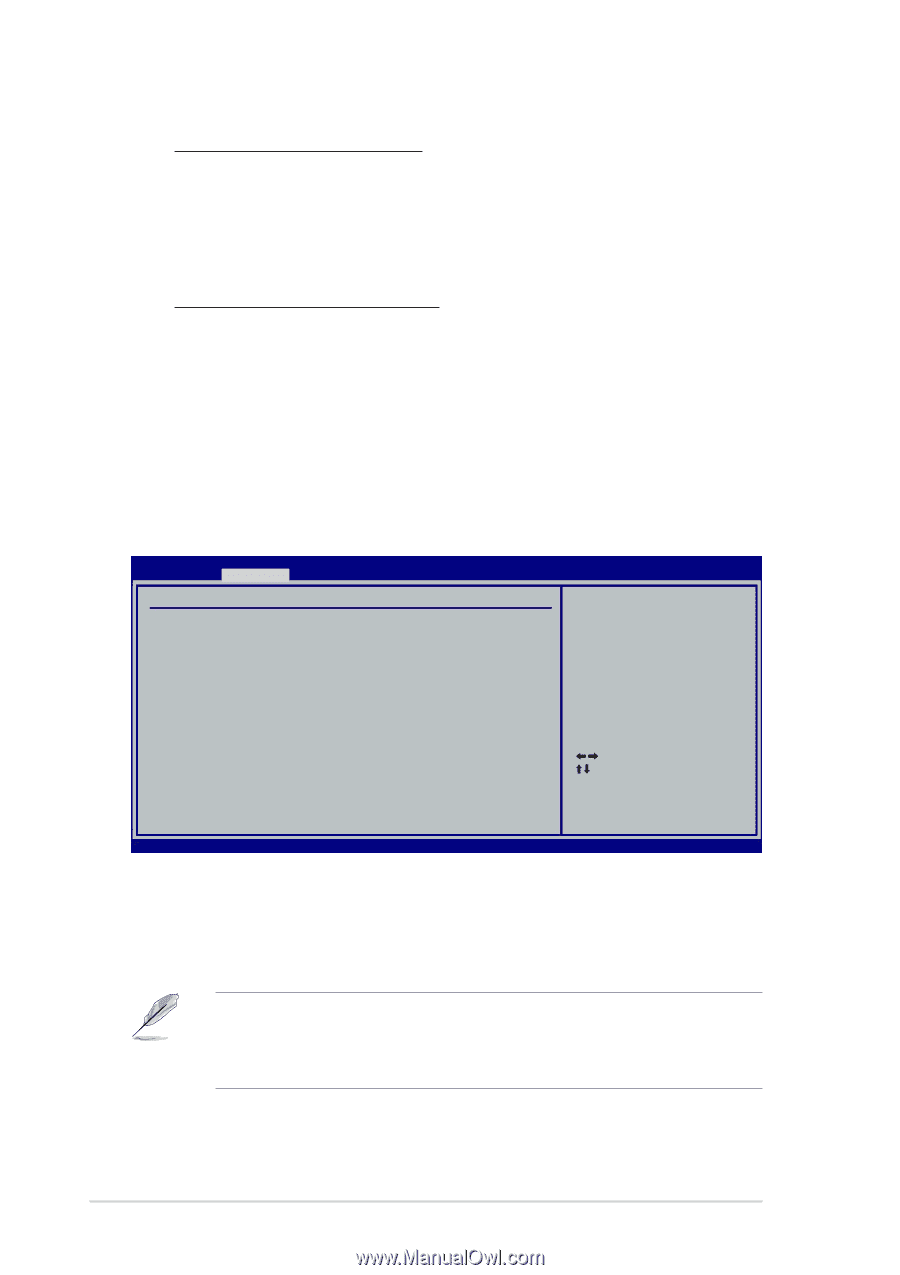Asus A8R-MVP A8R-MVP User's Manual for English Edtion - Page 82
Chipset Configuration
 |
View all Asus A8R-MVP manuals
Add to My Manuals
Save this manual to your list of manuals |
Page 82 highlights
L2 Cache BG Scrub [Disabled] Allows the L2 Data Cache RAM to be corrected while idle. Configuration options: [Disabled] [40ns] [80ns] [160ns] [320ns] [640ns] [1.28us] [2.56us] [5.12us] [10.2us] [20.5 us] [41.0us] [81.9us] [163.8us] [327.7us] [655.4us] [1.31ms] [2.62ms] [5.24ms] [10.49ms] [20.97ms] [42.00ms] [84.00ms] Data Cache BG Scrub [Disabled] Allows the L1 Data Cache RAM to be corrected while idle. Configuration options: [Disabled] [40ns] [80ns] [160ns] [320ns] [640ns] [1.28us] [2.56us] [5.12us] [10.2us] [20.5 us] [41.0us] [81.9us] [163.8us] [327.7us] [655.4us] [1.31ms] [2.62ms] [5.24ms] [10.49ms] [20.97ms] [42.00ms] [84.00ms] 4.4.3 Chipset Configuration The Chipset menu allows you to change the advanced chipset settings. Select an item then press to display the sub-menu. Advanced BIOS SETUP UTILITY ATI RD480 Chipset Configuration Dual-slot configuration RD800 HT PLL Control [Auto] [Normal] Dual-slot configuration. Select Screen Select Item +- Change Option F1 General Help F10 Save and Exit ESC Exit v02.53 (C)Copyright 1985-2004, American Megatrends, Inc. Dual-slot configuration [Auto] When set to [Auto], the BIOS automatically sets the configuration for either single or dual graphics cards. Configuration options: [Auto] [Single Video Card] [Dual Video Cards] If you set this item to [Single Video Card], you will not be able to enable the Crossfire™ function even if you installed two Crossfire™-enabled graphics cards. For optimum performance, we recommend that you keep the default setting [Auto]. RD800 HT PLL Control [Normal] Configuration options: [Normal] [Fast] 4-26 Chapter 4: BIOS setup