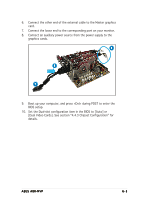Asus A8R-MVP A8R-MVP User's Manual for English Edtion - Page 143
Dual Video Cards]. See Chipset Configuration
 |
View all Asus A8R-MVP manuals
Add to My Manuals
Save this manual to your list of manuals |
Page 143 highlights
6. Connect the other end of the external cable to the Master graphics card. 7. Connect the loose end to the corresponding port on your monitor. 8. Connect an auxiliary power source from the power supply to the graphics cards. 8 6 7 9. Boot up your computer, and press during POST to enter the BIOS setup. 10. Set the Dual-slot configuration item in the BIOS to [Auto] or [Dual Video Cards]. See section "4.4.3 Chipset Configuration" for details. ASUS A8R-MVP 6-5
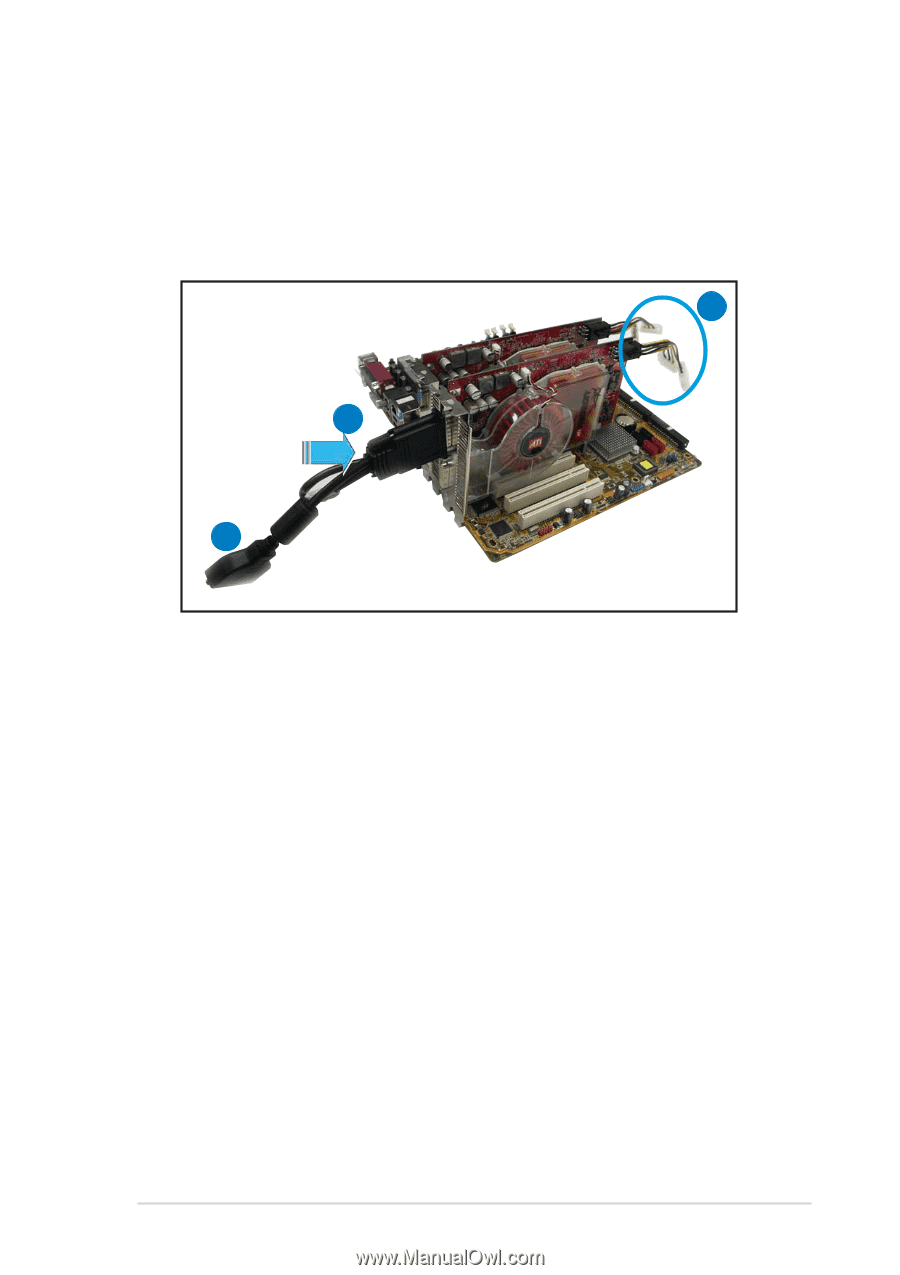
ASUS A8R-MVP
ASUS A8R-MVP
ASUS A8R-MVP
ASUS A8R-MVP
ASUS A8R-MVP
6-5
6-5
6-5
6-5
6-5
6.
Connect the other end of the external cable to the Master graphics
card.
7.
Connect the loose end to the corresponding port on your monitor.
8.
Connect an auxiliary power source from the power supply to the
graphics cards.
6
7
8
9.
Boot up your computer, and press <Del> during POST to enter the
BIOS setup.
10.
Set the Dual-slot configuration item in the BIOS to [Auto] or
[Dual Video Cards]. See section “4.4.3 Chipset Configuration” for
details.