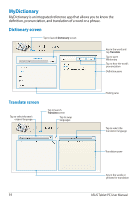Asus ASUS Vivo Tab Product Manual - Page 54
MyDictionary, Dictionary screen, Translate screen
 |
View all Asus ASUS Vivo Tab manuals
Add to My Manuals
Save this manual to your list of manuals |
Page 54 highlights
MyDictionary MyDictionary is an integrated reference app that allows you to know the definition, pronunciation, and translation of a word or a phrase. Dictionary screen Tap to launch Dictionary screen Key in the word and tap Translate Tap to open Wiktionary Tap to hear the word's pronunciation Definition pane Translate screen Tap to select the text's original language Tap to launch Translate screen Tap to swap languages History pane Tap to select the translation language Translation pane Key in the words or phrases for translation 54 ASUS Tablet PC User Manual

ASUS Tablet PC User Manual
´³
MyDictionary
MyDictionary is an integrated reference app that allows you to know the
definition, pronunciation, and translation of a word or a phrase.
Tap to launch
Dictionary
screen
Tap to launch
Translate
screen
Key in the word and
tap
Translate
Definition pane
Tap to open
Wiktionary
Tap to hear the word’s
pronunciation
History pane
Dictionary screen
Translate screen
Tap to swap
languages
Key in the words or
phrases for translation
Translation pane
Tap to select the
translation language
Tap to select the text’s
original language