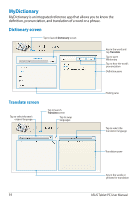Asus ASUS Vivo Tab Product Manual - Page 55
ASUS WebStorage, ASUS WebStorage main screen
 |
View all Asus ASUS Vivo Tab manuals
Add to My Manuals
Save this manual to your list of manuals |
Page 55 highlights
ASUS WebStorage ASUS WebStorage is an online repository for your files that you can save, sync, share and access anytime and anywhere. This app also lets you create notes, take pictures, record videos and voice messages and instantly save them in your WebStorage account. NOTES: • You must have an ASUS WebStorage account to use this app. Register if you don't own one. • Ensure that you are connected to the Internet before accessing ASUS WebStorage. • Ensure to install the latest ASUS WebStorage PC Suite in your computer. Visit our website at http://www.asuswebstorage.com for more details. ASUS WebStorage main screen TF810C 55
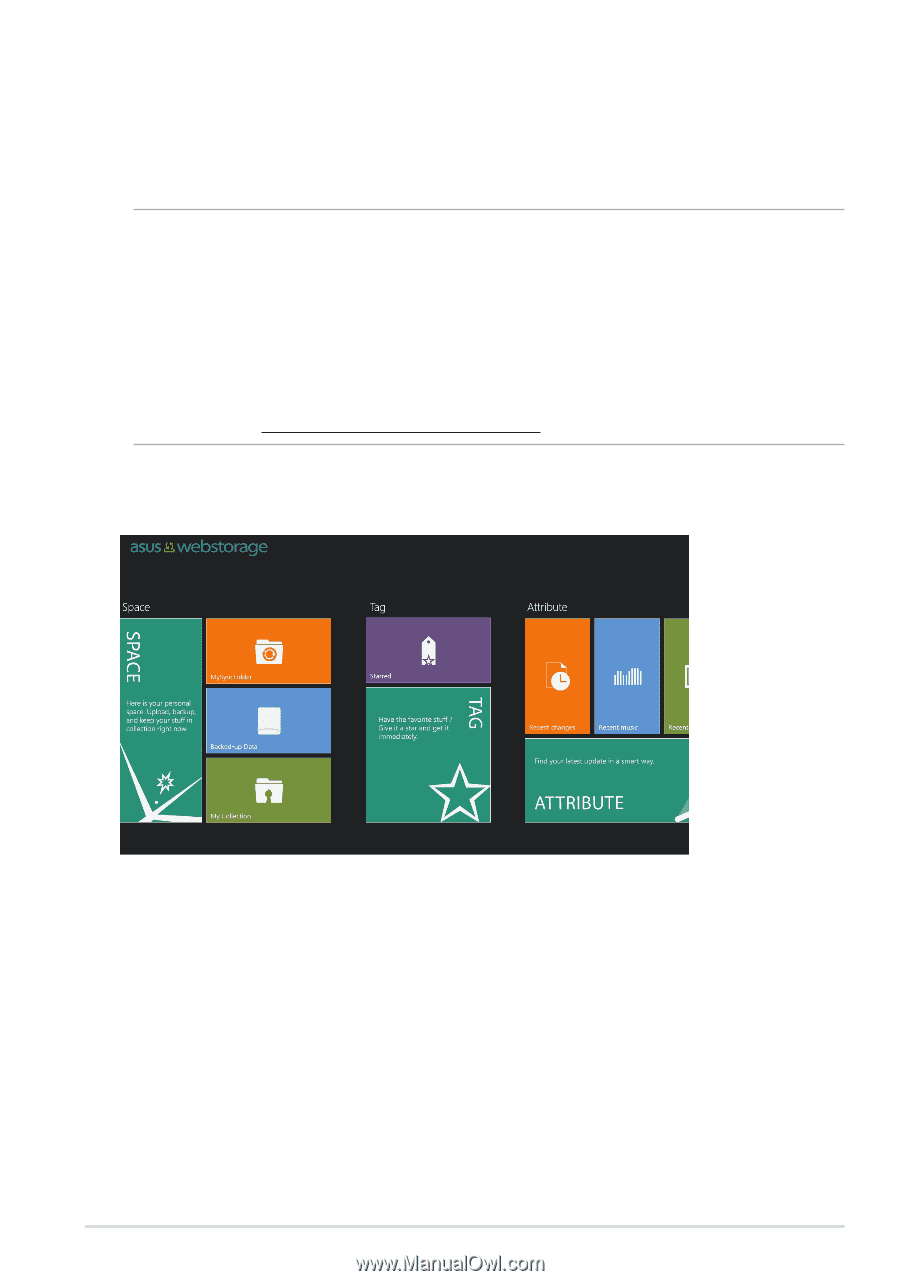
TF810C
´´
ASUS WebStorage
ASUS WebStorage is an online repository for your files that you can save, sync,
share and access anytime and anywhere. This app also lets you create notes,
take pictures, record videos and voice messages and instantly save them in your
WebStorage account.
NOTES:
•
You must have an ASUS WebStorage account to use this app. Register if you
don’t own one.
•
Ensure that you are connected to the Internet before accessing ASUS
WebStorage.
•
Ensure to install the latest ASUS WebStorage PC Suite in your computer. Visit our
website at http://www.asuswebstorage.com for more details.
ASUS WebStorage main screen