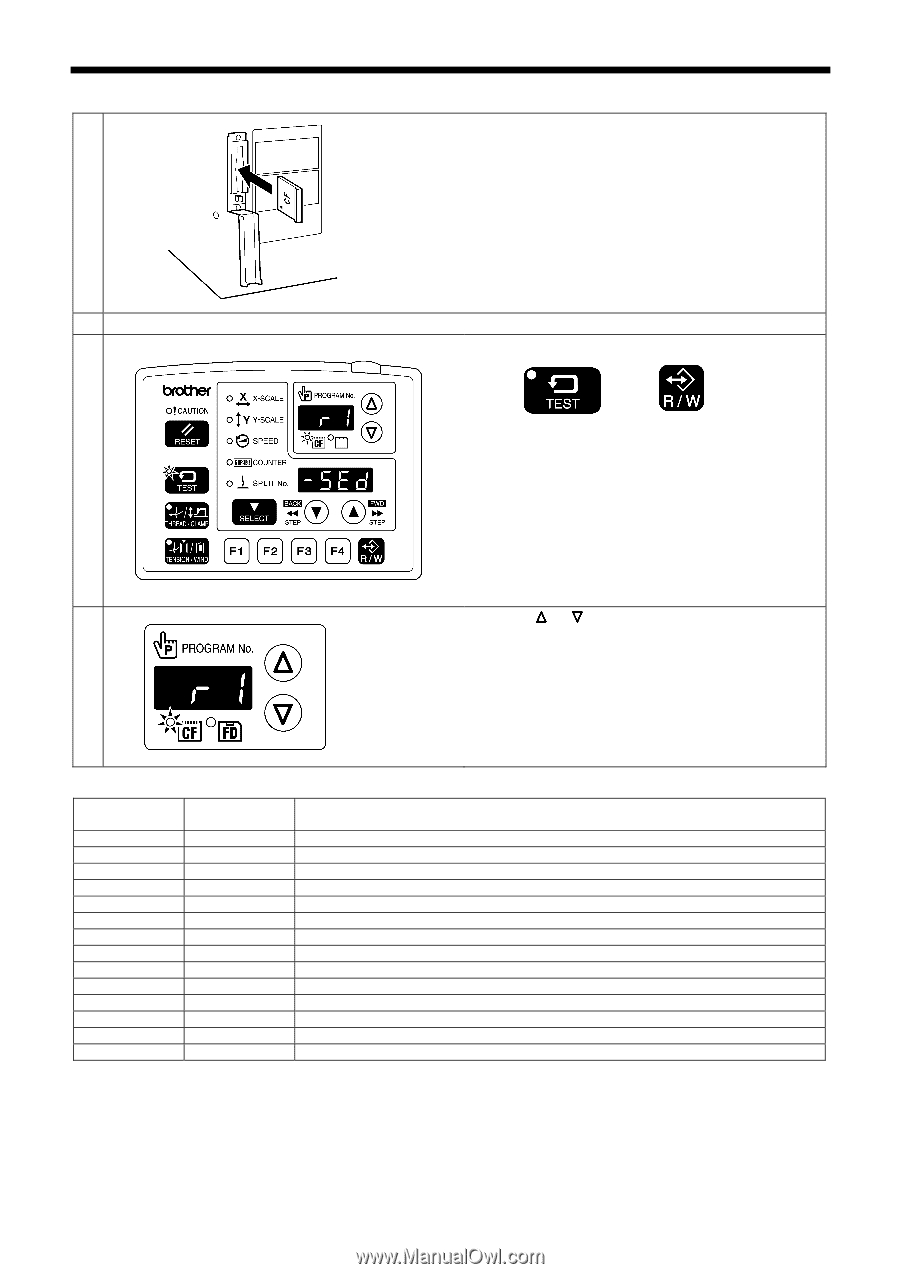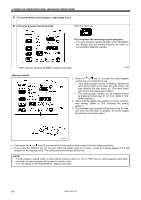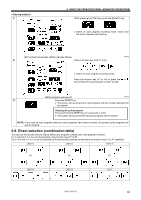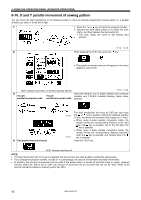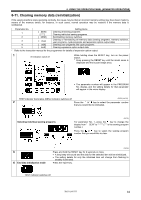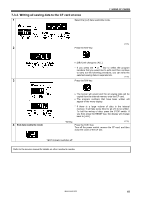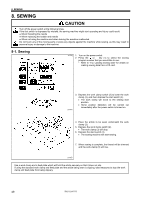Brother International BAS-326G PS Instruction Manual - English - Page 55
Data read/write mode, USING CF CARDS, Turn on the power switch., Switch to data read/write mode.
 |
View all Brother International BAS-326G PS manuals
Add to My Manuals
Save this manual to your list of manuals |
Page 55 highlights
7-3. Data read/write mode 1 2 Turn on the power switch. 3 Switch to data read/write mode. 7. USING CF CARDS With the power turned off, insert the CF card into the CF slot. NOTE: • Make sure the CF card is facing the correct way. • Always be sure to keep the cover closed except when inserting and removing the CF card. If this is not done, dust may get inside and cause problems with operation. • If no valid data can be found, the CF media indicator will not illuminate. 4453Q While pressing the TEST key, press the R/W key. • The mode number will appear in the PROGRAM No. display, and the setting details for that mode will appear in the menu display. • The initial mode is sewing data reading mode. (Refer to the read/write mode list) TEST indicator and CF media indicator illuminate 4574Q 4 Press the or key to select the mode. 4575Q [Read/write mode list] PROGRAM No. display r 1 w 2 r 3 w 4 r 5 w 6 r 7 w 8 r 9 w 10 r 11 w 12 r 13 r 14 Menu display [-SEd] [SEd-] [-MEM] [MEM-] [-UPG] [UPG-] [-SyS] [LoG-] [-Fdd] [Fdd-] [-EoP] [EoP-] [oPFd] [-EoP] Setting items Sewing data is read from the CF card. (*1) Sewing data is written to the CF card. Memory switch settings are read from the CF card. Memory switch settings are written to the CF card. User programs are read from the CF card. User programs are written to the CF card. Control programs are read from the CF card and used to update the firmware version. Error log data is written to the CF card. Sewing data is read from the floppy disk. (*2) (*3) Sewing data is written to the floppy disk. (*2) Expansion option output (*4) data is read from the CF card. Expansion option output data is written to the CF card. Expansion option output data is read from the floppy disk. (*2) Expansion option output data for older models is read from the CF card. (*5) (Continued on next page) BAS-326G PS 46