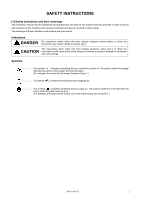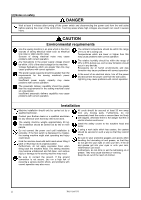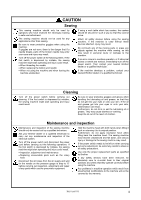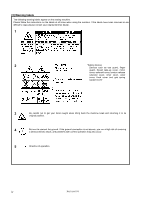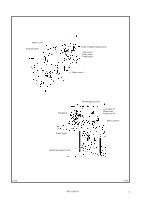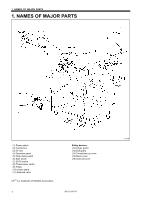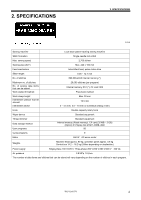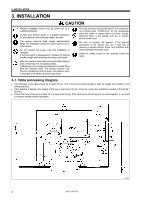Brother International BAS-326G PS Instruction Manual - English - Page 8
Contents, Using The Operation Panel - bas programming read and write
 |
View all Brother International BAS-326G PS manuals
Add to My Manuals
Save this manual to your list of manuals |
Page 8 highlights
CONTENTS 1. NAMES OF MAJOR PARTS 1 2. SPECIFICATIONS 2 3. INSTALLATION 3 3-1. Table processing diagram 3 3-2. Installing the control box 4 3-3. Installing the oil pan 4 3-4. Installing the machine head 5 3-5. Tilting the sewing machine head 9 3-6. Installing the operation panel 9 3-7. Installing the pneumatic unit 10 3-8. Connecting the cords 11 3-9. Connecting the ground wire 13 3-10. Connecting the power cord 14 3-11. Installing the cotton stand 14 3-12. Installing the eye guard 15 3-13. Installing the motor cover 16 3-14. Lubrication 17 3-15. Installing the machine head fixing bolt 18 4. PREPARATION BEFORE SEWING.....19 4-1. Installing the needle 19 4-2. Threading the upper thread 19 4-3. Foot switch operating method 20 4-4. Winding the lower thread 21 4-5. Installing the bobbin case 22 4-6. Thread tension 23 4-6-1. Lower thread tension 23 4-6-2. Upper thread tension 23 4-7. Home position detection 24 5. USING THE OPERATION PANEL (BASIC OPERATIONS 25 5-1. Name and function of each operation panel item 25 5-2. Loading sewing data 27 5-3. Setting the program number 27 5-4. Setting the X-scale and Y-scale 28 5-5. Setting the sewing speed 28 5-6. Checking the sewing pattern 29 5-7. Setting the height of the intermittent presser foot 30 6. USING THE OPERATION PANEL (ADVANCED OPERATIONS 31 6-1. List of advanced functions 31 6-2. Setting memory switches 32 6-3. List of memory switch settings 33 6-4. Using the lower thread counter 34 6-5. Using the production counter 35 6-6. Setting the split number 36 6-7. Using user programs 37 6-8. Using cycle programs 40 6-9. Direct selection (combination table 42 6-10. X and Y parallel movement of sewing pattern 43 6-11. Clearing memory data (reinitialization 44 7. USING CF CARDS 45 7-1. Notes on handling CF cards (sold separately 45 7-2. Structure of a CF card folder 45 7-3. Data read/write mode 46 7-3-1. Reading all sewing data from the CF card at once 47 7-3-2. Writing all sewing data to the CF card at once 48 BAS-326G PS