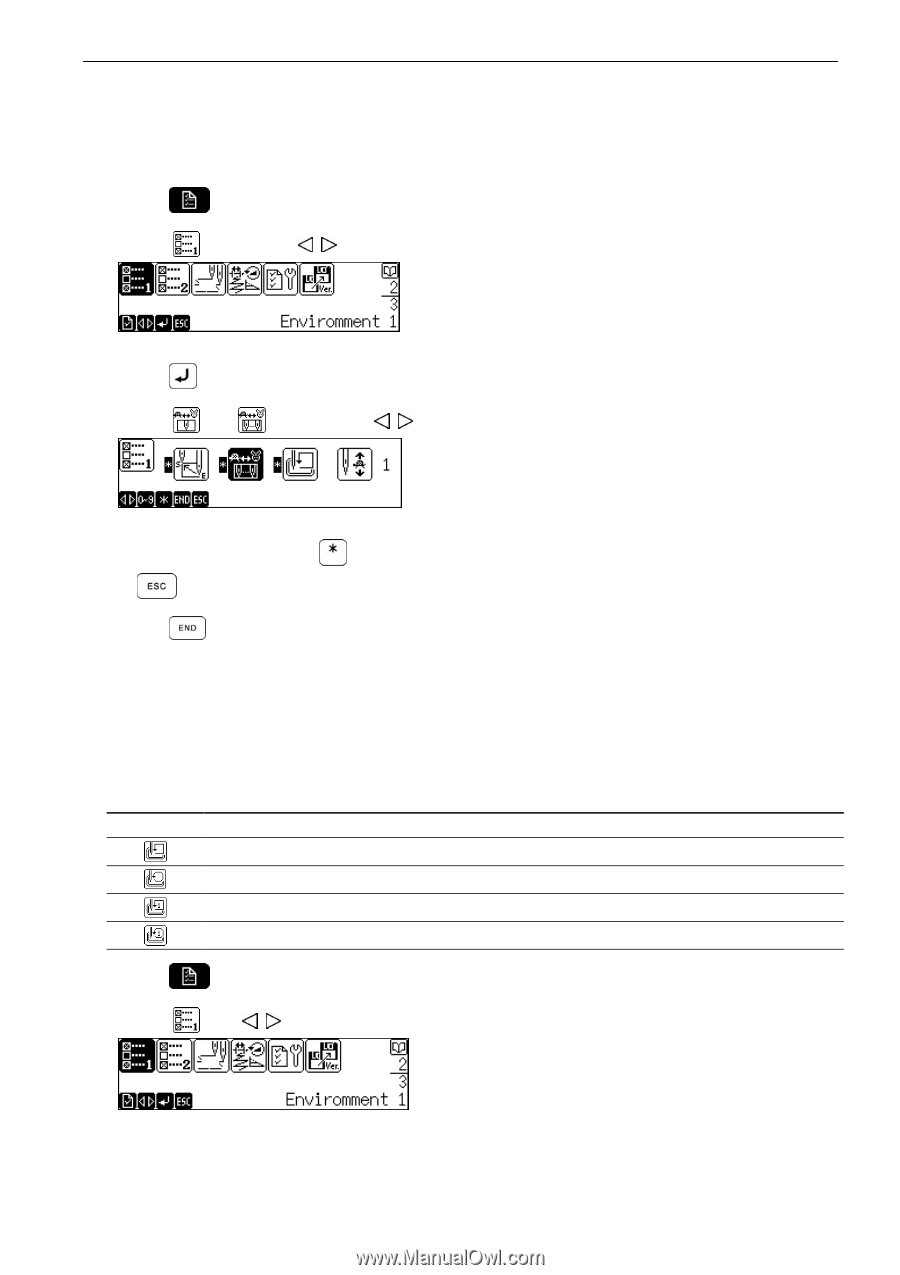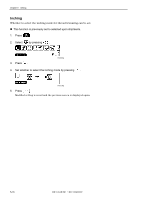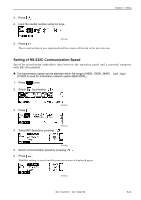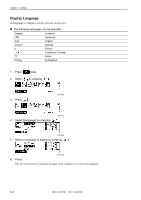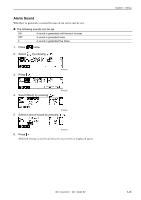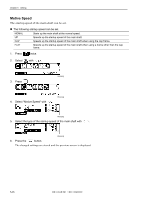Brother International BE-1204B Stand Alone Type Instruction Manual - English - Page 111
Speed Range, Checking the Embroidery Area
 |
View all Brother International BE-1204B manuals
Add to My Manuals
Save this manual to your list of manuals |
Page 111 highlights
Speed Range For setting whether to reflect modified machine speed to all needle bars. 1. Press twice. 2. Select by pressing . Chapter 5 Setting 3. Press . 4. Select ( or W0620Q ) by pressing . W0534Q 5. Modify setting by pressing . Press for invalidating the modification. 6. Press . Modified setting is saved and the previous screen is displayed again. Checking the Embroidery Area The embroidery area can be checked according to the following procedure. ! The following two checking methods (rectangle and octagon) can be selected. Item Contents Checking by rectangle tracing Checking by octagon tracing Checking by rectangle tracing with the needle bar No. 1 used. Checking by octagon tracing with the needle bar No. 1 used. 1. Press twice. 2. Select with . W0620Q BE-1204B-BC • BE-1206B-BC 5-21