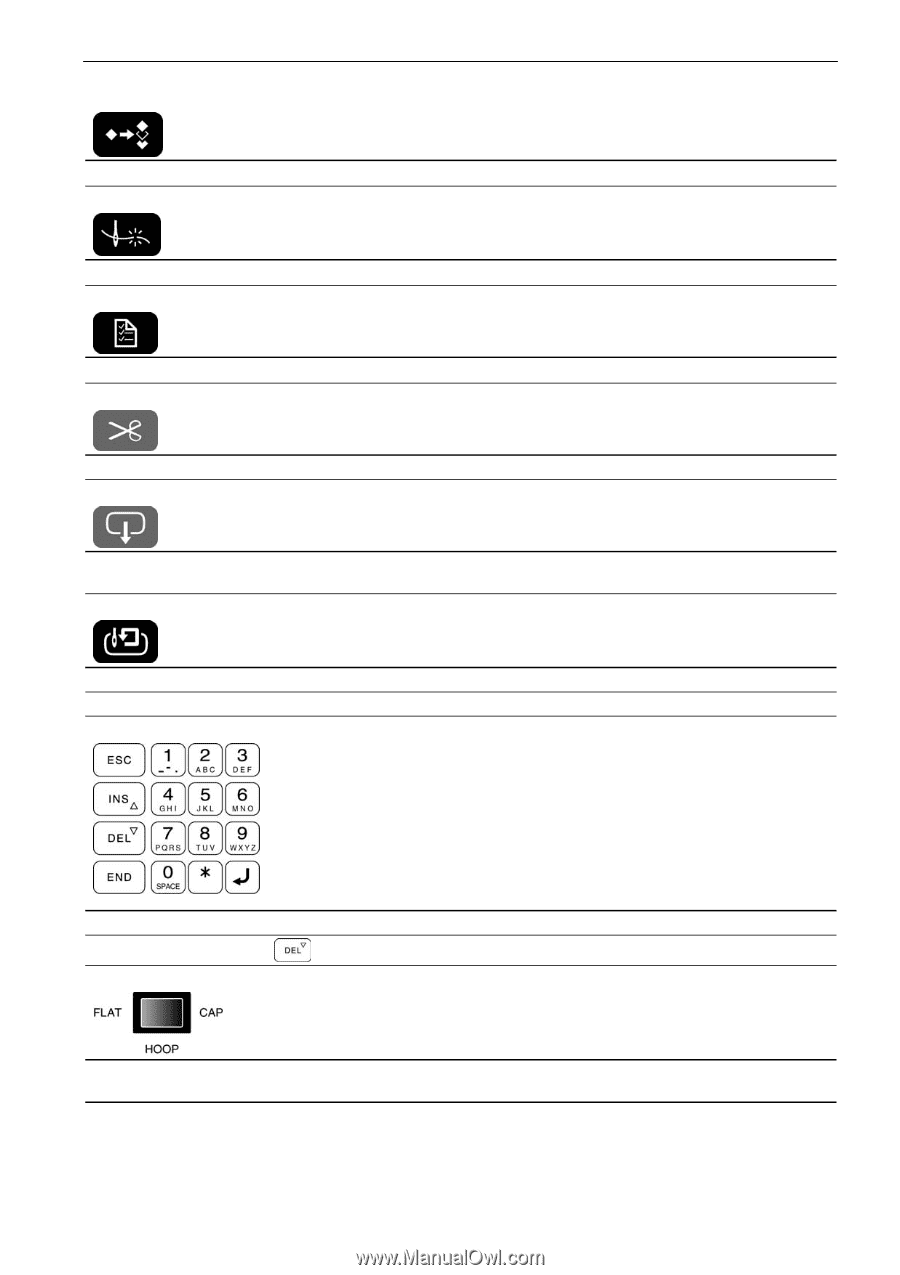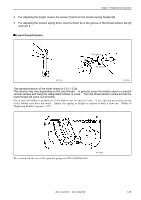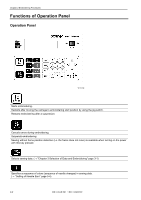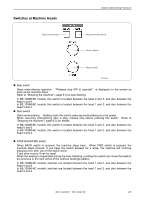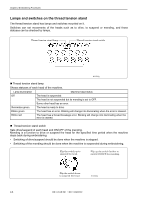Brother International BE-1204B Stand Alone Type Instruction Manual - English - Page 49
Editing of Embroidering Data Thread Breakage Sensor
 |
View all Brother International BE-1204B manuals
Add to My Manuals
Save this manual to your list of manuals |
Page 49 highlights
Chapter 2 Embroidering Procedures Edits sewing data. (→ "Chapter 4 Editing of Embroidering Data" page 4-1) Sets the upper thread breakage sensor. (→ "Thread Breakage Sensor" page 5-6) Machine motions can be set. (→ "Chapter 5 Setting" page 5-1) Trims thread during suspension. Moves the hoop to a preset hoop retract position. When this switch is pressed again, the hoop returns to the previous position. Checks the embroidering area. Moves the hoop automatically into the embroidering area when the embroidery position is out of the area. W1254Q Used for selecting data and setting functions. Turning on the power with key pressed will display the memory clear selection screen. Selects the flat or cap hoop. This selection should be done before turning the power ON to the machine. The setting will not be changed if the selection is done after turning the power OFF. BE-1204B-BC • BE-1206B-BC 2-3