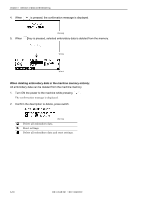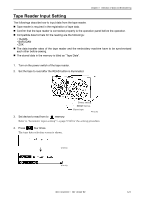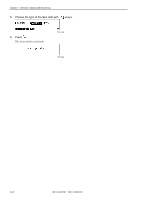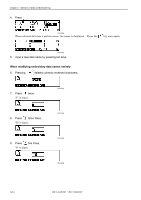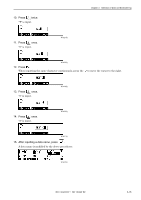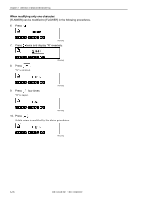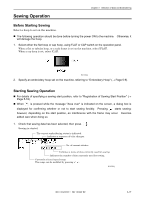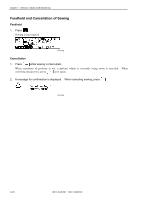Brother International BE-1204B Stand Alone Type Instruction Manual - English - Page 71
Press, twice., once., After inputting a data name, to move the cursor to the right.
 |
View all Brother International BE-1204B manuals
Add to My Manuals
Save this manual to your list of manuals |
Page 71 highlights
10. Press twice. "T" is input. Chapter 3 Selection of Data and Embroidering 11. Press once. "0" is input. W0427Q W0428Q 12. Press . When inputting the same character continuously, press the to move the cursor to the right. 13. Press once. "0" is input. W0429Q 14. Press once. "3" is input. W0430Q W0431Q 15. After inputting a data name, press . A data name is modified by the above procedures. W0432Q BE-1204B-BC • BE-1206B-BC 3-15
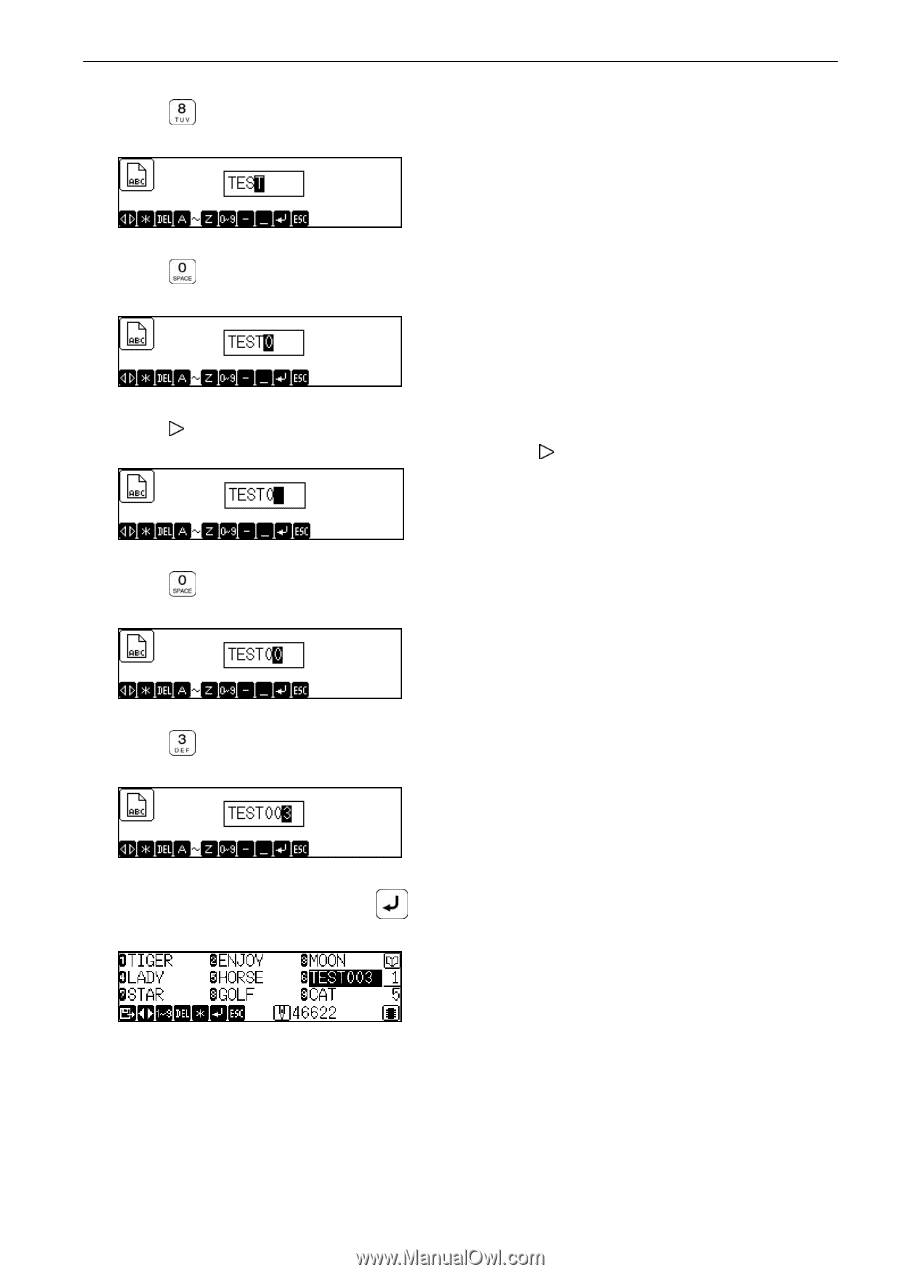
BE-1204B-BC ° BE-1206B-BC
3-15
Chapter 3
Selection of Data and Embroidering
10. Press
twice.
"T" is input.
W0427Q
11. Press
once.
"0" is input.
W0428Q
12. Press
.
When inputting the same character continuously, press the
to move the cursor to the right.
W0429Q
13. Press
once.
"0" is input.
W0430Q
14. Press
once.
"3" is input.
W0431Q
15.
After inputting a data name, press
.
A data name is modified by the above procedures.
W0432Q