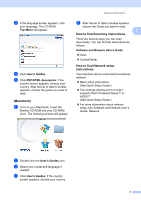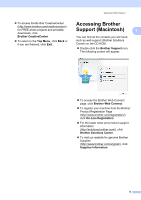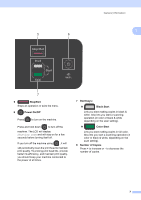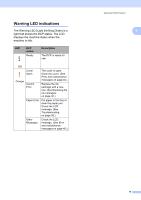Brother International DCP-J152W Basic Users Guide - Page 18
Control panel overview
 |
View all Brother International DCP-J152W manuals
Add to My Manuals
Save this manual to your list of manuals |
Page 18 highlights
Chapter 1 Control panel overview 1 2 1 3 4 8 1 LCD (Liquid Crystal Display) Displays messages on the screen to help you set up and use your machine. 2 Mode keys: SCAN Lets you access Scan mode. WEB Lets you connect the Brother machine to an Internet service. For more information, see Web Connect Guide. 3 Menu keys: or Press d or c to move the selected area left or right on the LCD. Clear Press to go back to the previous menu level. OK Lets you choose a setting. 4 Warning icon The warning icon lights up when there is an error or maintenance message. Press Stop/Exit to view the instructions on the LCD. For information about error messages, see Error and maintenance messages on page 40. or Press a or b to scroll through the menus and options. Menu Access the main menu. 6