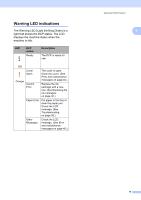Brother International DCP-J152W Basic Users Guide - Page 26
If you have problems printing on, envelopes with the flap on the short edge, try the following
 |
View all Brother International DCP-J152W manuals
Add to My Manuals
Save this manual to your list of manuals |
Page 26 highlights
Chapter 2 b Put envelopes in the paper tray with the printing surface face down. If the envelope flaps are on the long edge, load the envelopes in the tray with the flap on the left, as shown in the illustration. Gently press and slide the paper width guides (1) and paper length guide (2) to fit the size of the envelopes. 1 If you have problems printing on envelopes with the flap on the short edge, try the following: 2 a Open the envelope flap. b Put the envelope into the paper tray with the printing surface face down and the flap positioned as shown in the illustration. 2 c Select Reverse Print (Windows®) or Reverse page orientation (Macintosh) in the printer driver's dialog box, and then adjust the size and margin in the application you are using. For more information, see Software and Network User's Guide: Reverse Print (Windows®) or Reverse Print (Macintosh). 14