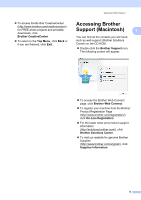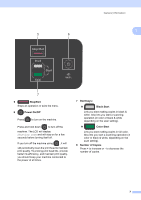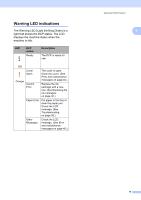Brother International DCP-J152W Basic Users Guide - Page 21
Warning LED indications, The Warning LED Light Emitting Diode is - troubleshooting
 |
View all Brother International DCP-J152W manuals
Add to My Manuals
Save this manual to your list of manuals |
Page 21 highlights
Warning LED indications 1 The Warning LED (Light Emitting Diode) is a light that shows the DCP status. The LCD displays the machine status when the machine is idle. LED DCP status Ready Description The DCP is ready for use. Off Orange Cover Open Cannot Print Paper Error Other Messages The cover is open. Close the cover. (See Error and maintenance messages on page 40.) Replace the ink cartridge with a new one. (See Replacing the ink cartridges on page 32.) Put paper in the tray or clear the paper jam. Check the LCD message. (See Troubleshooting on page 39.) Check the LCD message. (See Error and maintenance messages on page 40.) General information 1 9

General information
9
1
Warning LED indications
1
The Warning LED (Light Emitting Diode) is a
light that shows the DCP status. The LCD
displays the machine status when the
machine is idle.
LED
DCP
status
Description
Off
Ready
The DCP is ready for
use.
Orange
Cover
Open
The cover is open.
Close the cover. (See
Error and maintenance
messages
on page 40.)
Cannot
Print
Replace the ink
cartridge with a new
one. (See
Replacing the
ink cartridges
on page 32.)
Paper Error
Put paper in the tray or
clear the paper jam.
Check the LCD
message. (See
Troubleshooting
on page 39.)
Other
Messages
Check the LCD
message. (See
Error
and maintenance
messages
on page 40.)