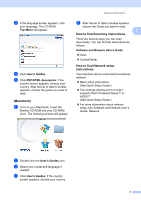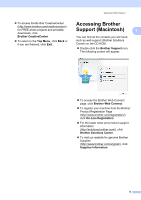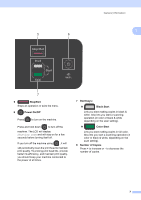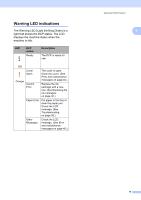Brother International DCP-J152W Basic Users Guide - Page 20
LCD screen, Basic Operations, Clear, Stop/Exit
 |
View all Brother International DCP-J152W manuals
Add to My Manuals
Save this manual to your list of manuals |
Page 20 highlights
Chapter 1 LCD screen 1 The LCD displays the machine's status when the machine is idle. 1 c Press a or b to choose Paper Type. Press OK. d Press a or b to choose Inkjet Paper. 1 Wireless Status A four-level indicator displays the current wireless signal strength if you are using a wireless connection. 0 Max Basic Operations 1 The following steps show how to change a setting in the machine. In this example, the Paper Type setting is changed from Plain Paper to Inkjet Paper. a Press Menu. b Press a or b to choose General Setup. Press OK. You can see the current setting on the LCD: NOTE Press Clear if you want to go back to the previous level. e Press Stop/Exit. Press OK. 8

Chapter 1
8
LCD screen
1
The LCD displays the machine’s status when
the machine is idle.
1
Wireless Status
A four-level indicator displays the current
wireless signal strength if you are using a
wireless connection.
Basic Operations
1
The following steps show how to change a
setting in the machine. In this example, the
Paper Type setting is changed from
Plain Paper
to
Inkjet Paper
.
a
Press
Menu
.
b
Press
a
or
b
to choose
General Setup
.
Press
OK
.
c
Press
a
or
b
to choose
Paper Type
.
Press
OK
.
d
Press
a
or
b
to choose
Inkjet Paper
.
Press
OK
.
You can see the current setting on the
LCD:
NOTE
Press
Clear
if you want to go back to the
previous level.
e
Press
Stop/Exit
.
0
Max
1