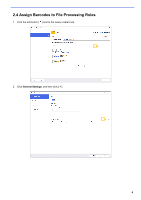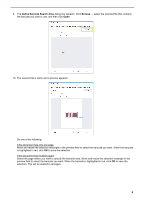Brother International DCP-L5600DN Barcode Utility Users Guide - Page 14
Separate files by count, Separate files according to the specified barcode, Add a setting
 |
View all Brother International DCP-L5600DN manuals
Add to My Manuals
Save this manual to your list of manuals |
Page 14 highlights
4. Choose one of the following 'Split file' rules: To split files by page count a. Select the Separate files by page count radio button. b. Type the number of pages you want in each final, shorter document (max. 99). To split files based on specific barcodes a. Select the Separate files according to the specified barcode radio button. b. Click Add a setting. c. In the Barcode to use drop-down list, select the barcode to use or specify a new barcode by selecting the Add a new barcode setting... option. d. If your document contains pages with barcodes for file separation and you want to delete them from the output destination file, select the Delete Separator check box. For more information, see the examples on page 12. e. If necessary, add more rules using the Add a setting button. 11