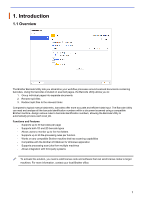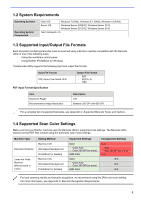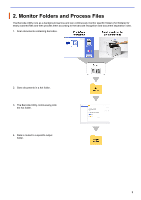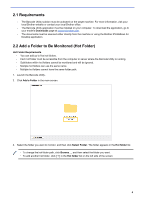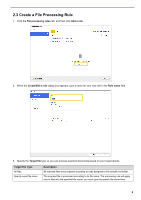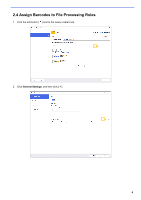Brother International DCP-L5600DN Barcode Utility Users Guide - Page 4
Introduction, 1.1 Overview - manual
 |
View all Brother International DCP-L5600DN manuals
Add to My Manuals
Save this manual to your list of manuals |
Page 4 highlights
1. Introduction 1.1 Overview The Brother Barcode Utility lets you streamline your workflow processes around scanned documents containing barcodes. Using the barcodes included on scanned pages, the Barcode Utility allows you to: 1. Group individual pages into separate documents 2. Rename split files 3. Redirect split files to the relevant folder Compared to typical manual data entry, barcodes offer more accurate and efficient data input. The Barcode Utility can read and analyze all the barcode identification numbers within a document scanned using a compatible Brother machine. Assign various rules to barcode identification numbers, allowing the Barcode Utility to automatically process each scan job. Functions and Features - Supports up to 20 barcodes per page - Supports both 1D and 2D barcode types - Allows users to monitor up to five hot folders - Supports up to 50 file-processing rules per function - Works on any compatible Brother machine that has scanning capabilities - Compatible with the Brother iPrint&Scan for Windows application - Supports processing scan jobs from multiple machines - Allows integration with third-party systems To activate this solution, you need a valid license code and software that can send license codes to target machines. For more information, contact your local Brother office. 1