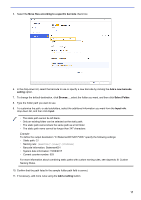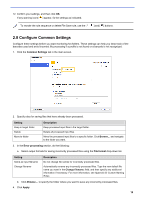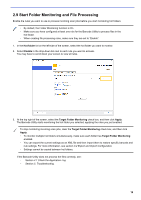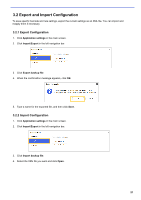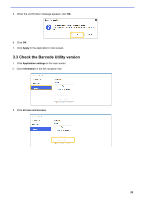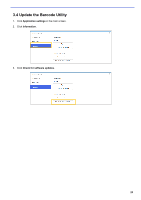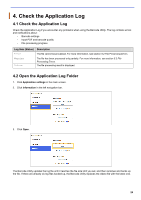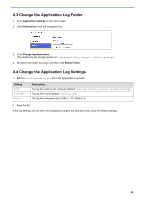Brother International DCP-L5600DN Barcode Utility Users Guide - Page 23
Additional Features, 3.1 Change the [COUNTER] Naming Rules - pdf
 |
View all Brother International DCP-L5600DN manuals
Add to My Manuals
Save this manual to your list of manuals |
Page 23 highlights
3. Additional Features 3.1 Change the [COUNTER] Naming Rules When you use the custom naming rule, or [COUNTER], a counter is added to file names in a three-digit number format (000 - 999) with additional digits being added incrementally from 1000 onwards. 1. Click Application settings in the main screen. 2. Click Process setting in the left navigation bar. 3. Do one of the following: To start counting with the lowest available number Select the Start with the lowest available number check box. Example Three files are in the destination folder: document_000.pdf, document_001.pdf, and document_099.pdf. If you use the "document_[COUNTER]" format and apply this rule, the next file is automatically named document_002.pdf. To start with the next available number Select the Start with a number which is 1 more than the highest number check box. Example Three files are in the destination folder: document_000.pdf, document_001.pdf, document_099.pdf. If you use the "document_[COUNTER]" format, and apply this rule, the next file is automatically named document_100.pdf. To export barcode information to an XML file, select the Output to XML file including barcode information check box at the top of the screen. For more information, see Appendix D: XML Specification for Barcodes. 4. Click OK. 5. Click Apply in the application's main screen. 20