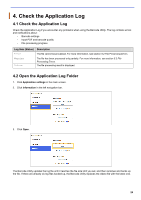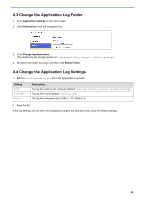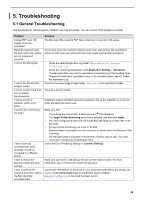Brother International DCP-L5600DN Barcode Utility Users Guide - Page 32
Error, Solution, 5 Con File, Split Settings, 3 Supported Input/Output File Formats
 |
View all Brother International DCP-L5600DN manuals
Add to My Manuals
Save this manual to your list of manuals |
Page 32 highlights
Error This file splitting rule is not registered. Unregistered file renaming rule. Unregistered file save rule. Non-supported PDF type detected. Solution Register a new file splitting rule. For more information, see section 2.5 Configure File Split Settings. Register a new file renaming rule. For more information, see section 2.6 Configure File Rename Settings. Register a new file save rule. For more information, see section 2.7 Configure File Save Settings. ・ Make sure the Barcode Utility is activated on your Brother machine. ・ Check the scan settings of the machine used to scan into the hot folder. ・ Make sure the PDF type is normal PDF (The Searchable PDF, Secure PDF, and High compression PDF types are not supported). For more information, see section 1.3 Supported Input/Output File Formats. ・ If the issue is not resolved, contact your local Brother office. 29