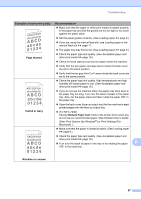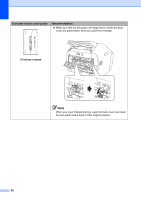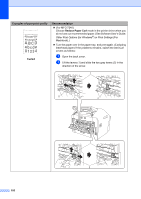Brother International IntelliFax-2840 Basic Users Guide - English - Page 107
Black Spots at 94 mm 3.71 in., Examples of poor print quality
 |
View all Brother International IntelliFax-2840 manuals
Add to My Manuals
Save this manual to your list of manuals |
Page 107 highlights
Troubleshooting Examples of poor print quality Recommendation Check the machine's environment. Conditions such as high humidity and high temperatures may cause this print quality problem. (See Product Safety Guide: Choosing a location.) If the problem is not solved after printing a few pages, put in a new drum unit. (See Replacing the drum unit uu page 62.) White lines, bands or ribbing across the page 94 mm (3.71 in.) 94 mm (3.71 in.) Make ten copies of a blank, white sheet of paper. (See How to copy uu page 45.) If the problem is not solved, the drum unit may have glue from a label stuck on the OPC drum surface. Clean the drum unit. (See Advanced User's Guide: Cleaning the drum unit .) The drum unit may be damaged. Put in a new drum unit. (See Replacing the drum unit uu page 62.) White Spots on black text and graphics at 94 mm (3.71 in.) intervals 94 mm (3.71 in.) 94 mm (3.71 in.) Black Spots at 94 mm (3.71 in.) intervals B 95