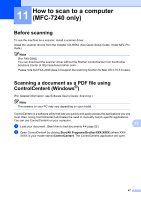Brother International IntelliFax-2840 Basic Users Guide - English - Page 55
Storing One Touch Dial numbers, Shift, Address Book, Start
 |
View all Brother International IntelliFax-2840 manuals
Add to My Manuals
Save this manual to your list of manuals |
Page 55 highlights
Dialing and storing numbers Storing One Touch Dial numbers 8 Your machine has 11 One Touch keys where you can store 22 fax or telephone numbers for automatic dialing. To access numbers 12 to 22, hold down Shift as you press the One Touch key. a Press the One Touch key where you want to store the number. If a number is not stored there, the LCD shows Register Now? Press 1 to choose Yes. b Enter the telephone or fax number (up to 20 characters). Press OK. c Choose one of the following: Enter the name using the dial pad (up to 15 characters). See Entering text uu page 113. Press OK. Press OK to store the number without a name. d To store another One Touch number, go to a. Storing Speed Dial numbers 8 You can store your frequently used numbers as Speed Dial numbers, so that when you dial you will only have to press a few keys ( (Address Book), the three-digit Speed Dial number and Start). The machine can store 200 Speed Dial numbers (001 - 200). a Press (Address Book) and enter a three-digit Speed Dial location number (001-200). If a number is not stored there, the LCD shows Register Now? Press 1 to choose Yes. b Enter the telephone or fax number (up to 20 characters). Press OK. c Do one of the following: Enter the name using the dial pad (up to 15 characters). See Entering 8 text uu page 113. Press OK. Press OK to store the number without a name. d To store another Speed Dial number, go to a. 43