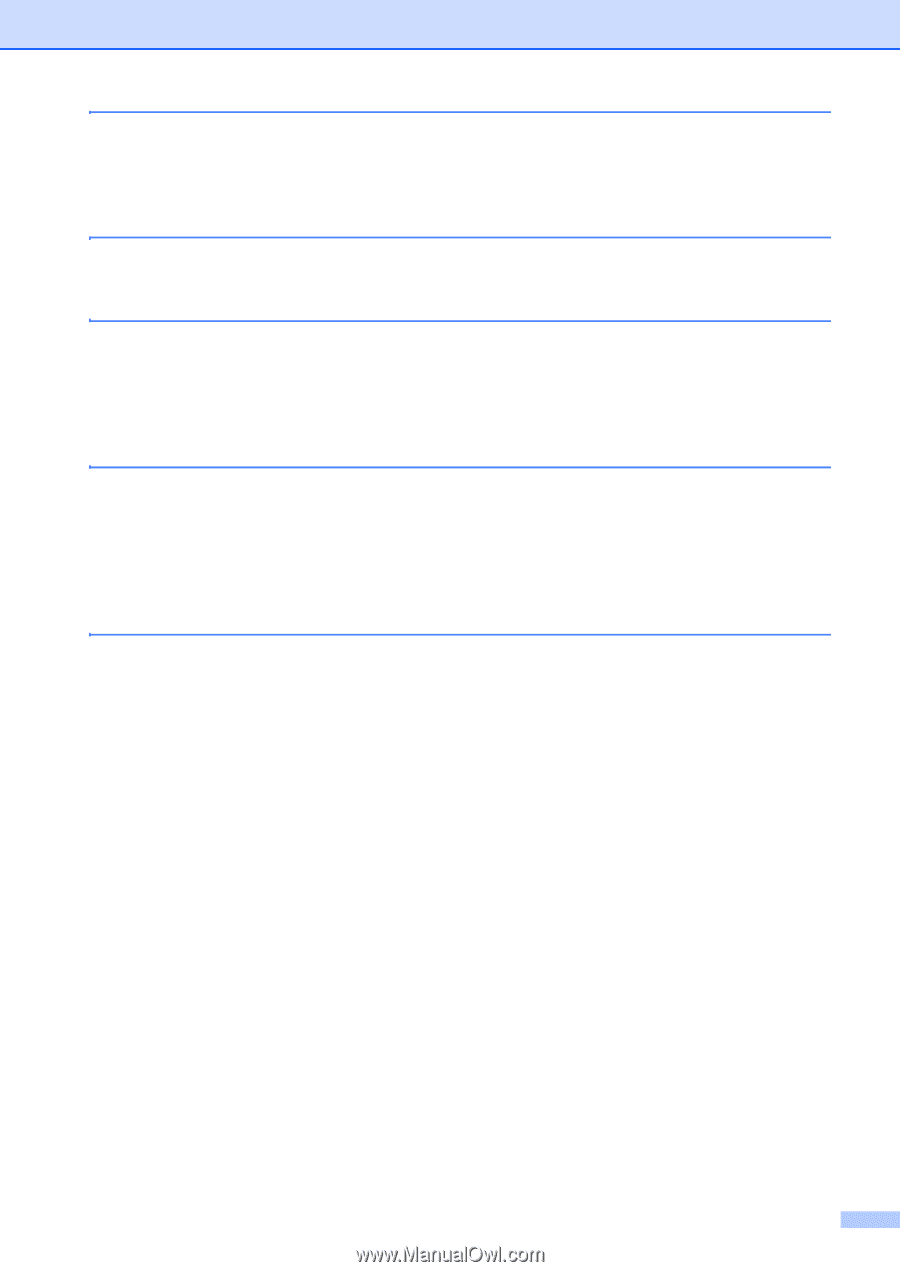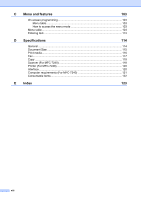vii
9
Making copies
45
How to copy
.........................................................................................................
45
Stop copying
..................................................................................................
45
Copy settings
.................................................................................................
45
10
How to print from your computer (For MFC-7240)
46
Printing a document
.............................................................................................
46
11
How to scan to a computer
(MFC-7240 only)
47
Before scanning
...................................................................................................
47
Scanning a document as a PDF file using ControlCenter4 (Windows
®
)
.............
47
How to change the SCAN key settings for PDF scanning
...................................
51
How to scan a document as a PDF file using the SCAN key
..............................
53
A
Routine maintenance
54
Replacing the consumable items
.........................................................................
54
Replacing the toner cartridge
........................................................................
55
Cleaning the corona wire
...............................................................................
60
Replacing the drum unit
.................................................................................
62
Cleaning the scanner glass
...........................................................................
66
B
Troubleshooting
67
Identifying your problem
......................................................................................
67
Error and maintenance messages
.......................................................................
69
Transferring your faxes or Fax Journal report
...............................................
74
Document Jams
...................................................................................................
75
Document was not inserted or fed properly, or was too long
........................
75
Paper Jams
..........................................................................................................
75
Paper is jammed in the standard paper tray
..................................................
75
Paper is jammed at the back of the machine
................................................
76
Paper is jammed inside the machine
.............................................................
79
If you are having difficulty with your machine
......................................................
84
Setting Dial Tone detection
...........................................................................
91
Telephone line interference/VoIP
..................................................................
91
Improving the print quality
....................................................................................
92
Machine Information
..........................................................................................
101
Checking the Serial Number
........................................................................
101
Reset functions
..................................................................................................
101
How to reset the machine
............................................................................
102