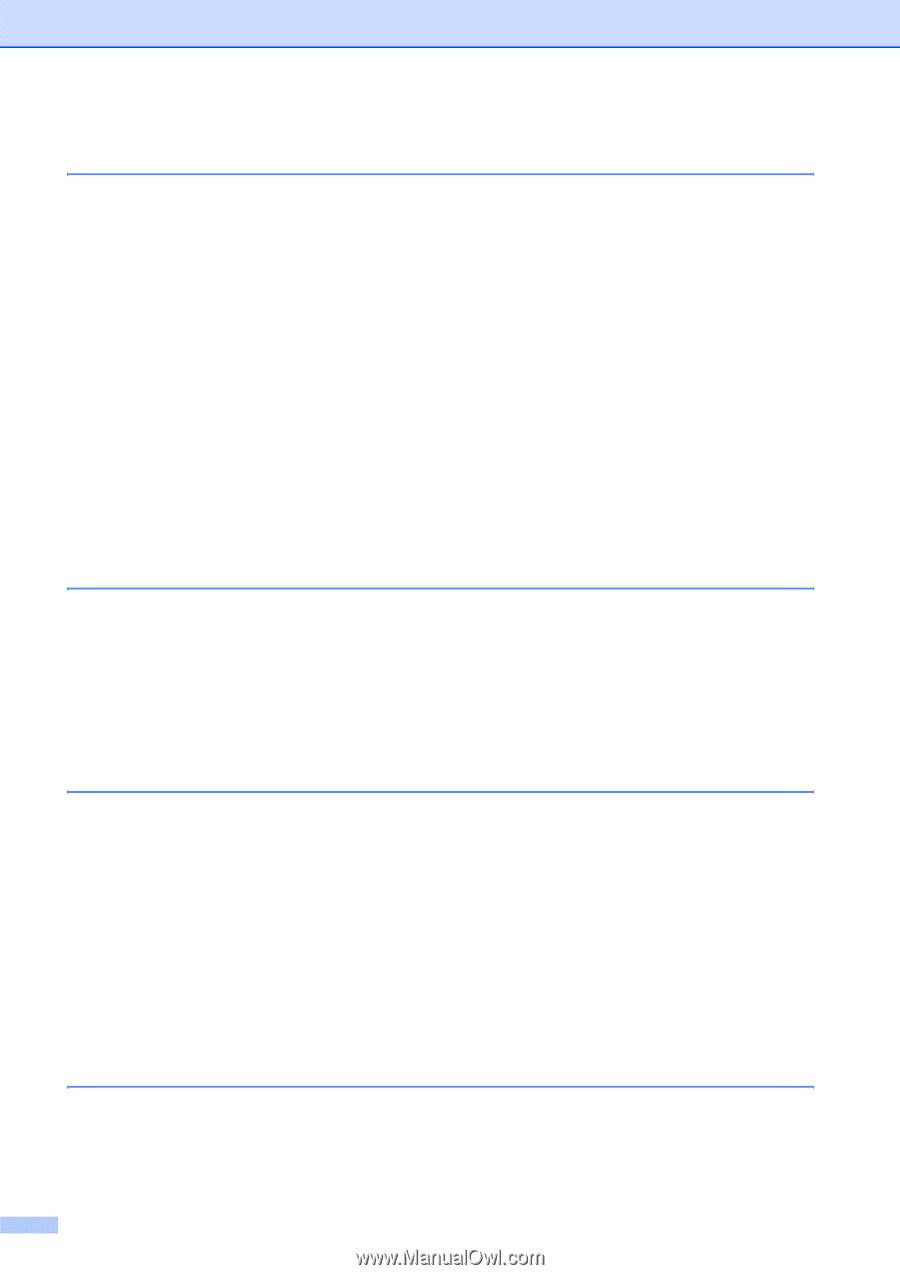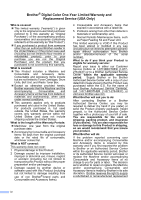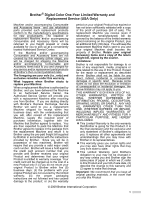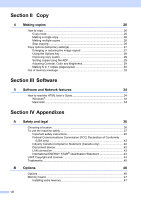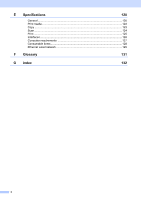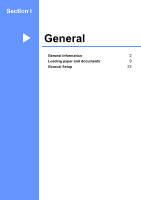viii
Section II
Copy
4
Making copies
26
How to copy
.........................................................................................................
26
Copy mode
....................................................................................................
26
Making a single copy
.....................................................................................
26
Making multiple copies
..................................................................................
26
Stop copying
..................................................................................................
26
Copy options (temporary settings)
.......................................................................
27
Enlarging or reducing the image copied
........................................................
27
Using the Options key
...................................................................................
28
Improving copy quality
...................................................................................
29
Sorting copies using the ADF
........................................................................
29
Adjusting Contrast, Color and Brightness
......................................................
29
Making N in 1 copies (page layout)
...............................................................
30
Out of memory message
.....................................................................................
32
Section III
Software
5
Software and Network features
34
How to read the HTML User’s Guide
...................................................................
34
Windows
®
......................................................................................................
34
Macintosh
......................................................................................................
34
Section IV Appendixes
A
Safety and legal
36
Choosing a location
.............................................................................................
36
To use the machine safely
...................................................................................
37
Important safety instructions
..........................................................................
40
Federal Communications Commission (FCC) Declaration of Conformity
(USA only)
.................................................................................................
42
Industry Canada Compliance Statement (Canada only)
..............................
42
Disconnect device
.........................................................................................
43
LAN connection
.............................................................................................
43
International ENERGY STAR
®
Qualification Statement
................................
43
Libtiff Copyright and License
...............................................................................
44
Trademarks
..........................................................................................................
45
B
Options
46
Options
................................................................................................................
46
Memory board
......................................................................................................
47
Installing extra memory
.................................................................................
47