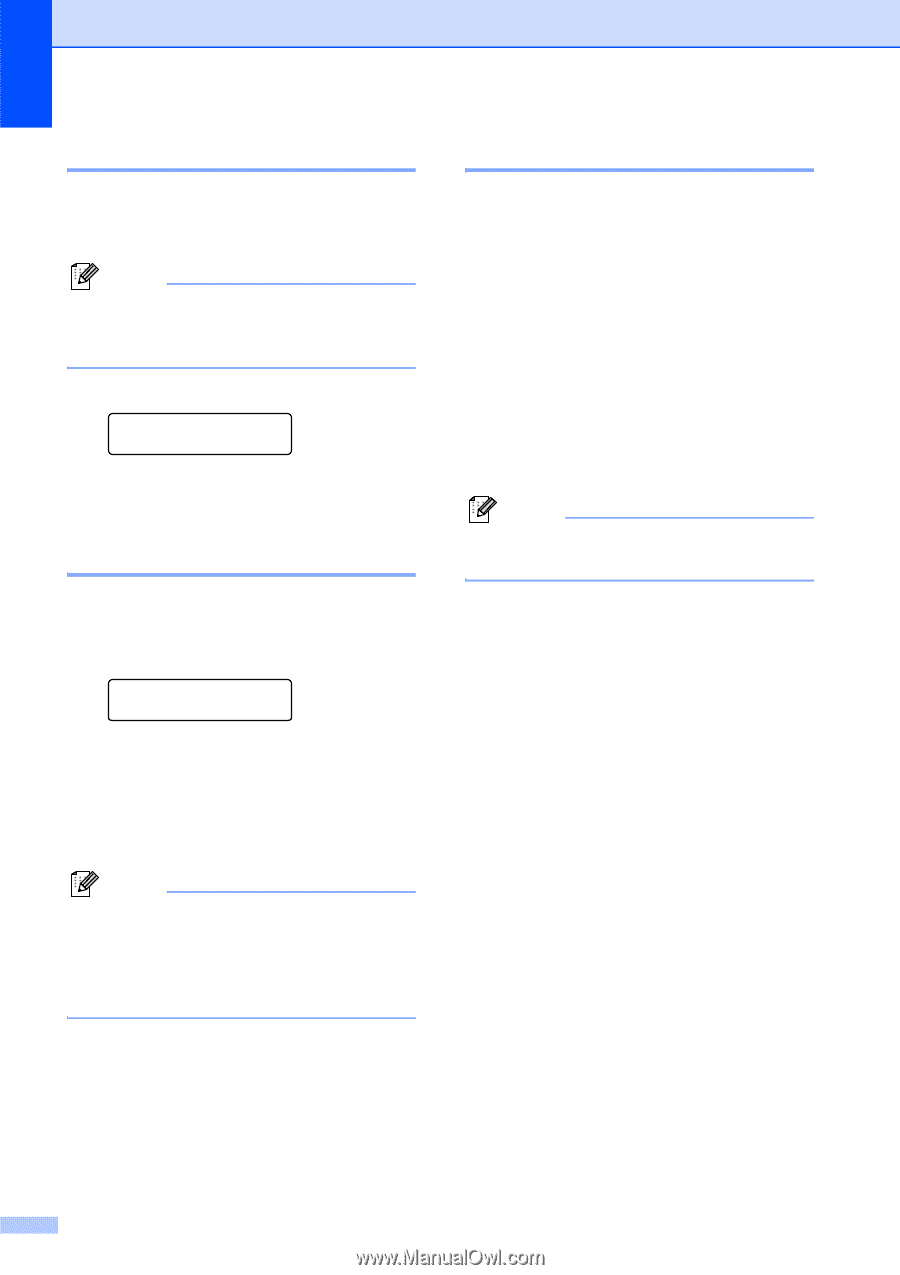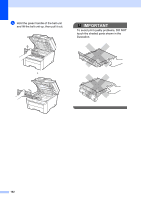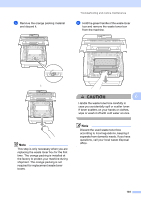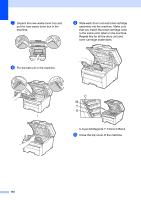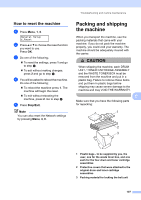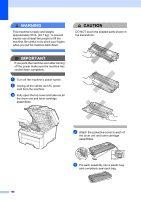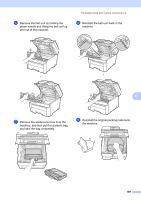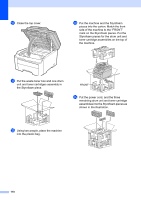Brother International MFC-9010CN Users Manual - English - Page 118
Network Configuration List, Checking the remaining life of parts, Reset functions
 |
UPC - 012502622383
View all Brother International MFC-9010CN manuals
Add to My Manuals
Save this manual to your list of manuals |
Page 118 highlights
Network Configuration List C The Network Configuration List is a report listing the current network configuration including the network print server settings. Note Node name: Node name appears in the Network Configuration List. The default node name is "BRNXXXXXXXXXXXX". a Press Menu, 5, 4. Machine Info. 4.Network Config b Press Black Start or Color Start. Checking the remaining life of parts C You can see the machine's parts life on the LCD. a Press Menu, 5, 5. Machine Info. 5.Parts Life b Press a or b to choose 1.Drum, 2.Belt Unit, 3.PF Kit or 4.Fuser. Press OK. c Press Stop/Exit. Note The life check will be accurate only if you have reset the part counter when you installed a new part. It will not be accurate if that part's life counter was reset during the life of the used part. Reset functions C The following reset functions are available: 1 Network You can reset the print server back to its default factory settings such as the password and IP address information. 2 All Settings You can reset all the machine settings back to the settings that were set at the factory. Brother strongly recommends you perform this operation when you dispose of the machine. Note Unplug the interface cable before you choose Network or All Settings. 106