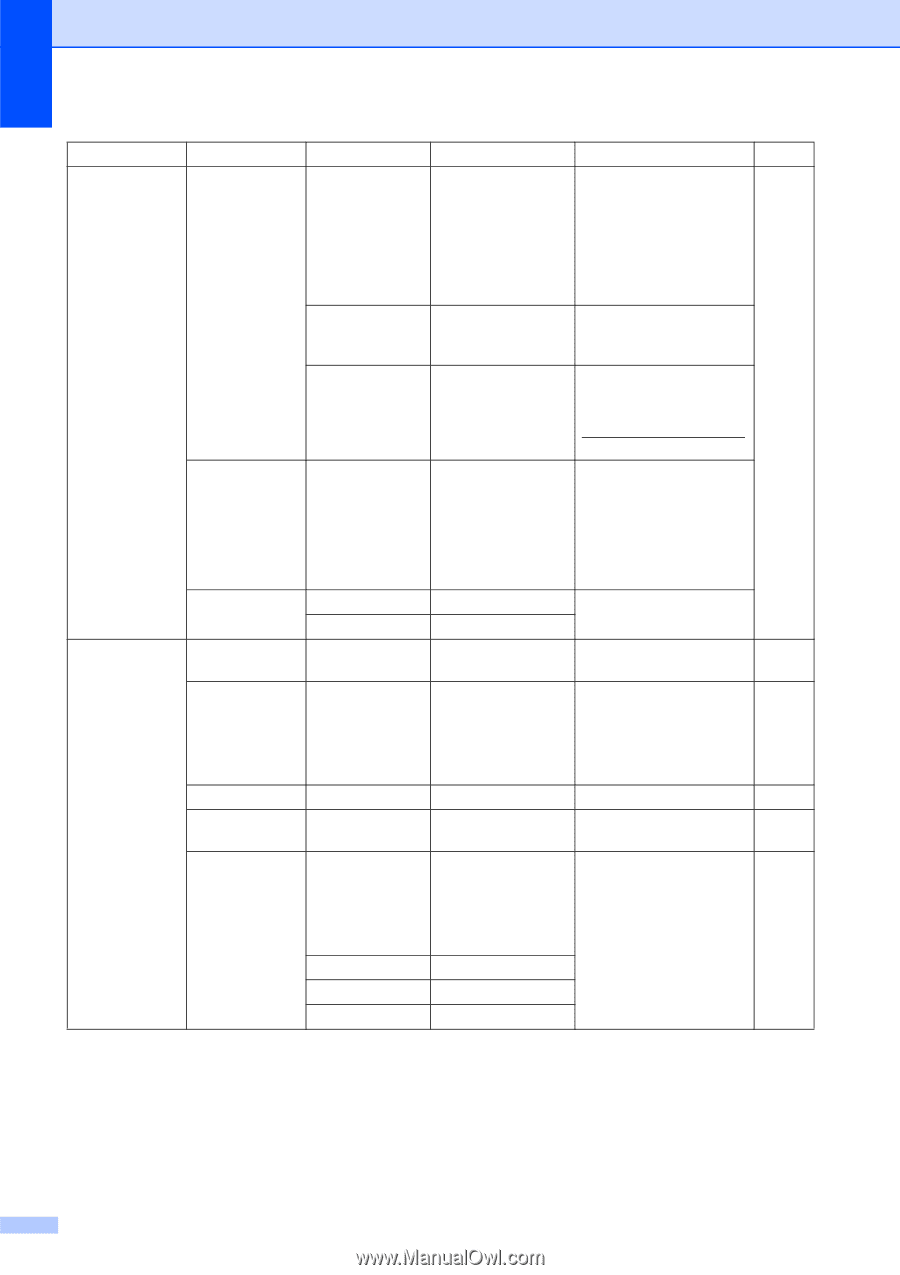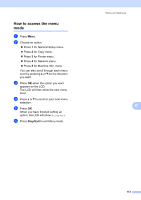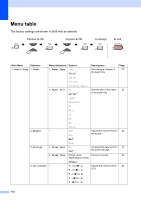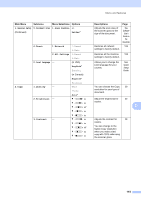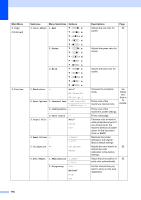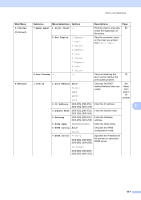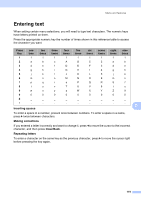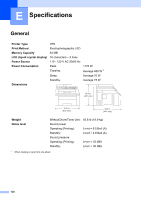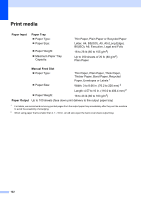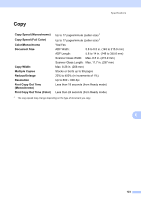Brother International MFC-9010CN Users Manual - English - Page 130
Parts Life 1.Drum, Machine Info.
 |
UPC - 012502622383
View all Brother International MFC-9010CN manuals
Add to My Manuals
Save this manual to your list of manuals |
Page 130 highlights
Main Menu Submenu Menu Selections Options Descriptions Page 4.Network (Continued) 1.TCP/IP (Continued) 8.DNS Server Primary [000-255]. [000-255]. [000-255]. [000-255] Secondary [000-255]. [000-255]. [000-255]. [000-255] Specifies the IP address of the primary or secondary DNS server. See Network User's Guide on the CD-ROM. 9.APIPA On* Off Automatically allocates the IP address from the linklocal address range. 0.IPv6 On Off* Enable or Disable the IPv6 protocol. If you want to use the IPv6 protocol, visit http://solutions.brother. com/ for more information. 2.Ethernet - Auto* 100B-FD Chooses the Ethernet link mode. 100B-HD 10B-FD 0.Network Reset 1.Reset 2.Exit 5.Machine Info. 1.Serial No. - 10B-HD - - - Restore all network settings to factory default. You can check the serial 105 number of your machine. 2.Page Counter - Total List Copy You can check the number 105 of total pages the machine has printed during its life. 3.User Settings - 4.Network Config - Print - - Lists your settings. 105 Lists your Network 106 settings. 5.Parts Life 1.Drum 1.Black(K) 2.Cyan(C) 3.Magenta(M) You can check the 106 percentage of a machine part's life that remains available. 2.Belt Unit 3.PF Kit 4.Fuser 4.Yellow(Y) - - - 118