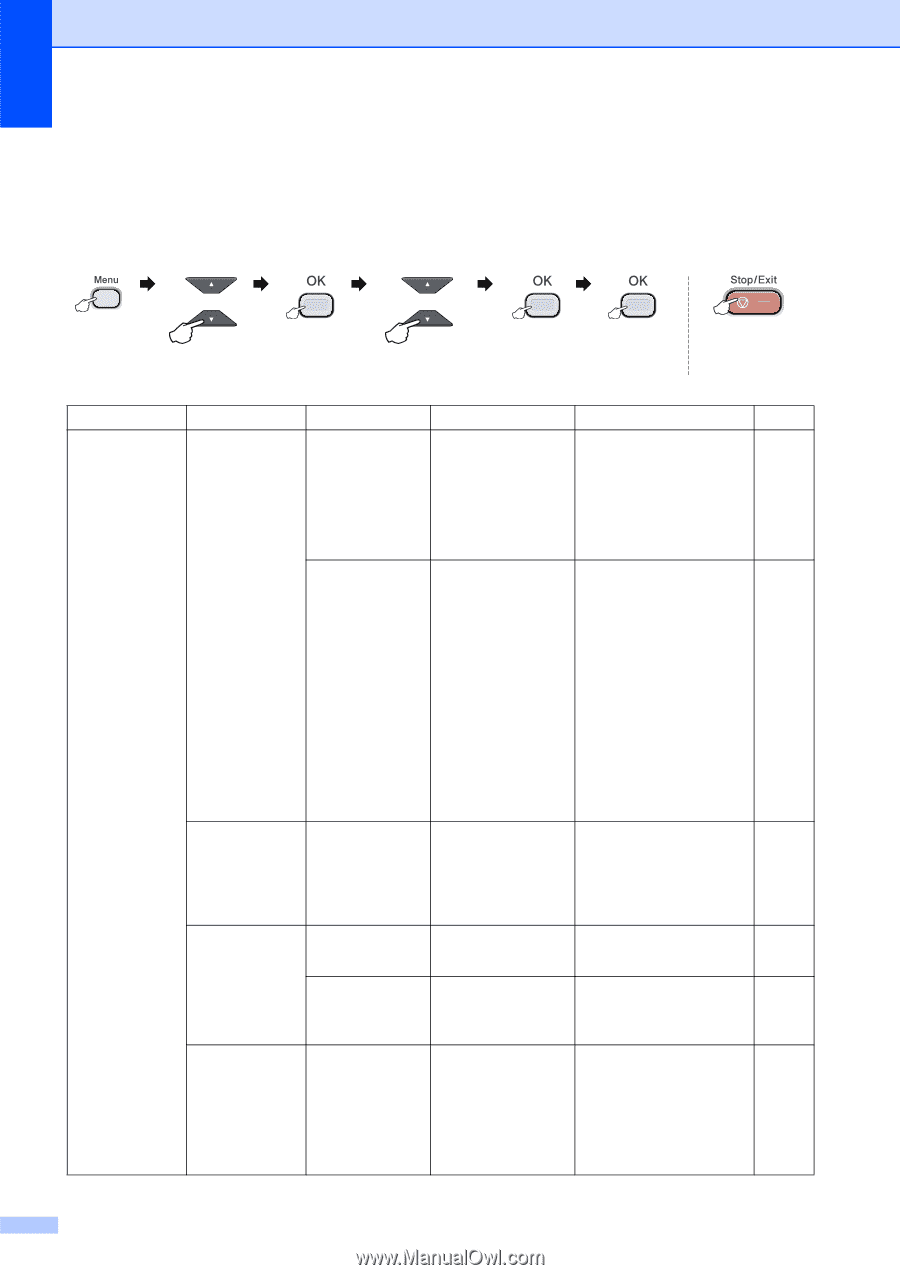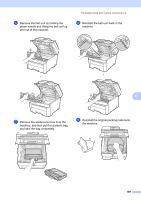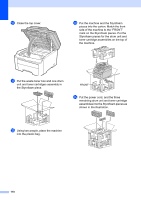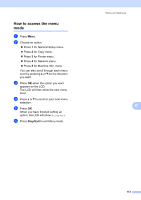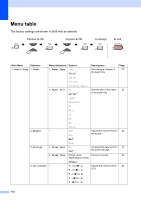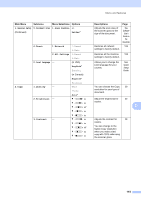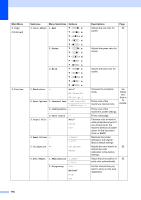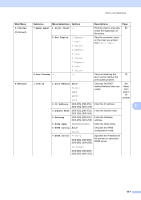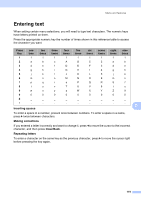Brother International MFC-9010CN Users Manual - English - Page 126
Menu table
 |
UPC - 012502622383
View all Brother International MFC-9010CN manuals
Add to My Manuals
Save this manual to your list of manuals |
Page 126 highlights
Menu table The factory settings are shown in Bold with an asterisk. Choose & OK Choose & OK D to accept to exit Main Menu Submenu Menu Selections Options Descriptions Page 1.General Setup 1.Paper 1.Paper Type Thin Plain* Sets the type of paper in 22 the paper tray. Thick Thicker Recycled Paper 2.Paper Size A4 Letter* Sets the size of the paper 22 in the paper tray. Legal Executive A5 A5 L A6 B5 B6 2.Beeper - Folio Off Low Adjusts the volume level of 22 the beeper. Med* 3.Ecology High 1.Toner Save On Off* Increases the page yield of 23 the toner cartridge. 2.Sleep Time Range varies Conserves power. 23 depending on model. 4.LCD Contrast - 005Min* b -nnnno+ a b -nnnon+ a b -nnonn+ a* Adjusts the contrast of the 23 LCD. b -nonnn+ a b -onnnn+ a 114