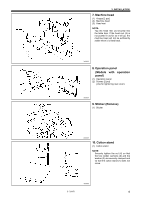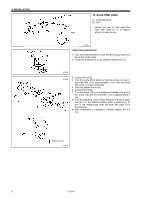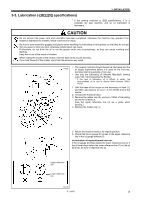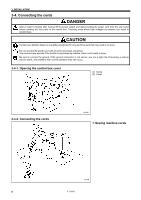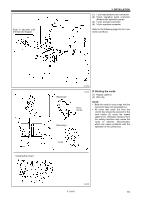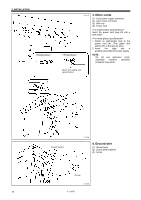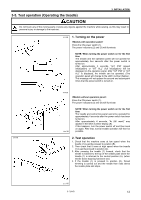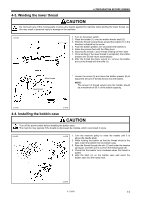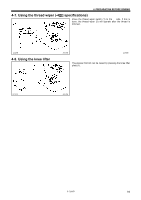Brother International S-7200B Instruction Manual - English - Page 18
Other cords, Ground wire, Screw [With washer]
 |
View all Brother International S-7200B manuals
Add to My Manuals
Save this manual to your list of manuals |
Page 18 highlights
3. INSTALLATION 2111M 3. Other cords (1) 6-pin power supply connector (2) 4-pin motor connector (3) Wire clip (4) Power cord Insert the power cord plug (5) into a wall outlet. 1. Attach an appropriate plug to the power cord (4). (The green and yellow wire is the ground wire.) 2. Insert the plug into a properly-grounded AC power supply. NOTE: Do not use extension cords, otherwise machine operation problems may result. Green and yellow wire (ground wire) Ground symbol 2112M 4. Ground wire (1) Ground wire (2) Screw [With washer] (3) Screw Oil pan 2113M 11 S-7200B

S-7200B
3. INSTALLATION
11
3. Other cords
(1) 6-pin power supply connector
(2) 4-pin motor connector
(3) Wire clip
(4) Power cord
<For single-phase specifications>
Insert the power cord plug (5) into a
wall outlet.
<For three-phase specifications>
1. Attach an appropriate plug to the
power cord (4). (The green and
yellow wire is the ground wire.)
2. Insert
the
plug
into
a
properly-grounded AC power supply.
NOTE:
Do
not
use
extension
cords,
otherwise
machine
operation
problems may result.
4. Ground wire
(1) Ground wire
(2) Screw [With washer]
(3) Screw
2111M
<Single-phase>
<Three-phase>
Green and yellow wire
(ground wire)
2112M
Ground symbol
Oil pan
2113M