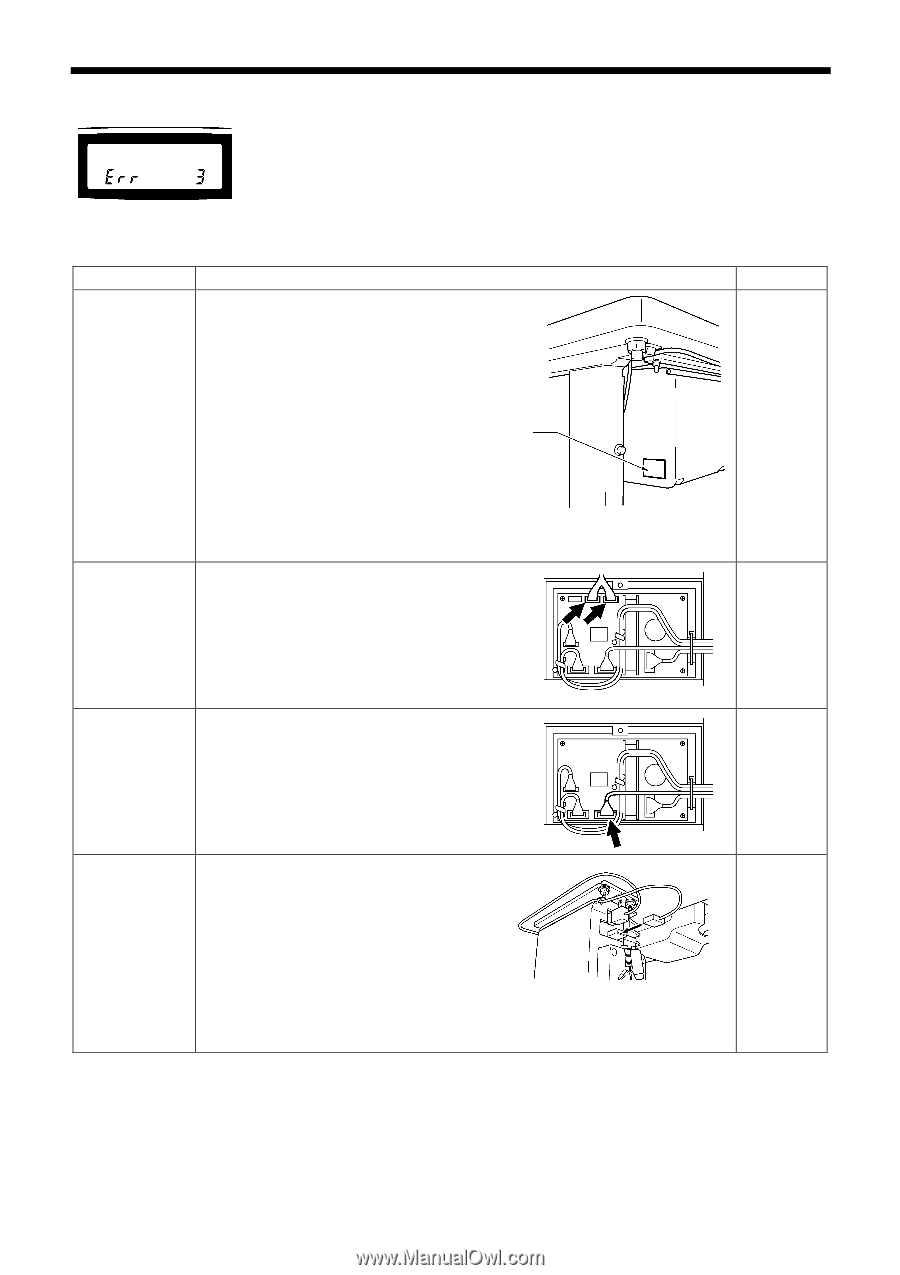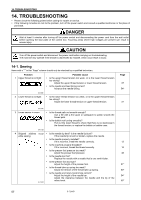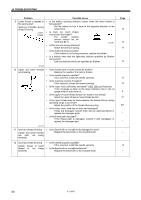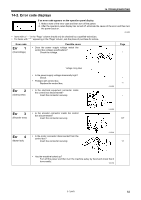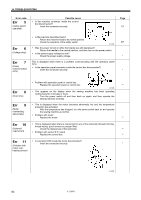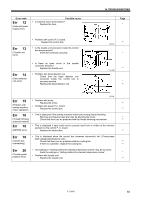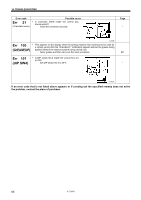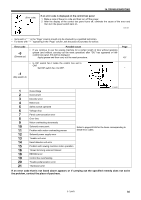Brother International S-7200B Instruction Manual - English - Page 69
Error code displays, TROUBLESHOOTING, If an error code appears on the operation panel display
 |
View all Brother International S-7200B manuals
Add to My Manuals
Save this manual to your list of manuals |
Page 69 highlights
14. TROUBLESHOOTING 14-2. Error code displays If an error code appears on the operation panel display 1. Make a note of the error code and then turn off the power. 2. After the operation panel display has turned off, eliminate the cause of the error and then turn the power back on. 2198M Items with a " * " in the "Page" column should only be checked by a qualified technician. For items with " ** " appearing in the "Page" column, ask the place of purchase for advice. Error code Err 1 (Overvoltage) Possible cause Does the power supply voltage match the control box voltage specifications? Check the voltage. Page * Err 2 (Overcurrent) Voltage rating label Is the power supply voltage abnormally high? Check. Problem with control box. Replace the control box. Is the electrical equipment connector inside the control box disconnected? Insert the connector securely. Err 3 (Encoder error) Is the encoder connector inside the control box disconnected? Insert the connector securely. Err 4 (Motor lock) Is the motor connector disconnected from the control box? Insert the connector securely. * ** 2199M * 3155M 10* 3156M 11 Has the machine locked up? Turn off the power and then turn the machine pulley by hand and check that it turns easily. 2202M S-7200B 62