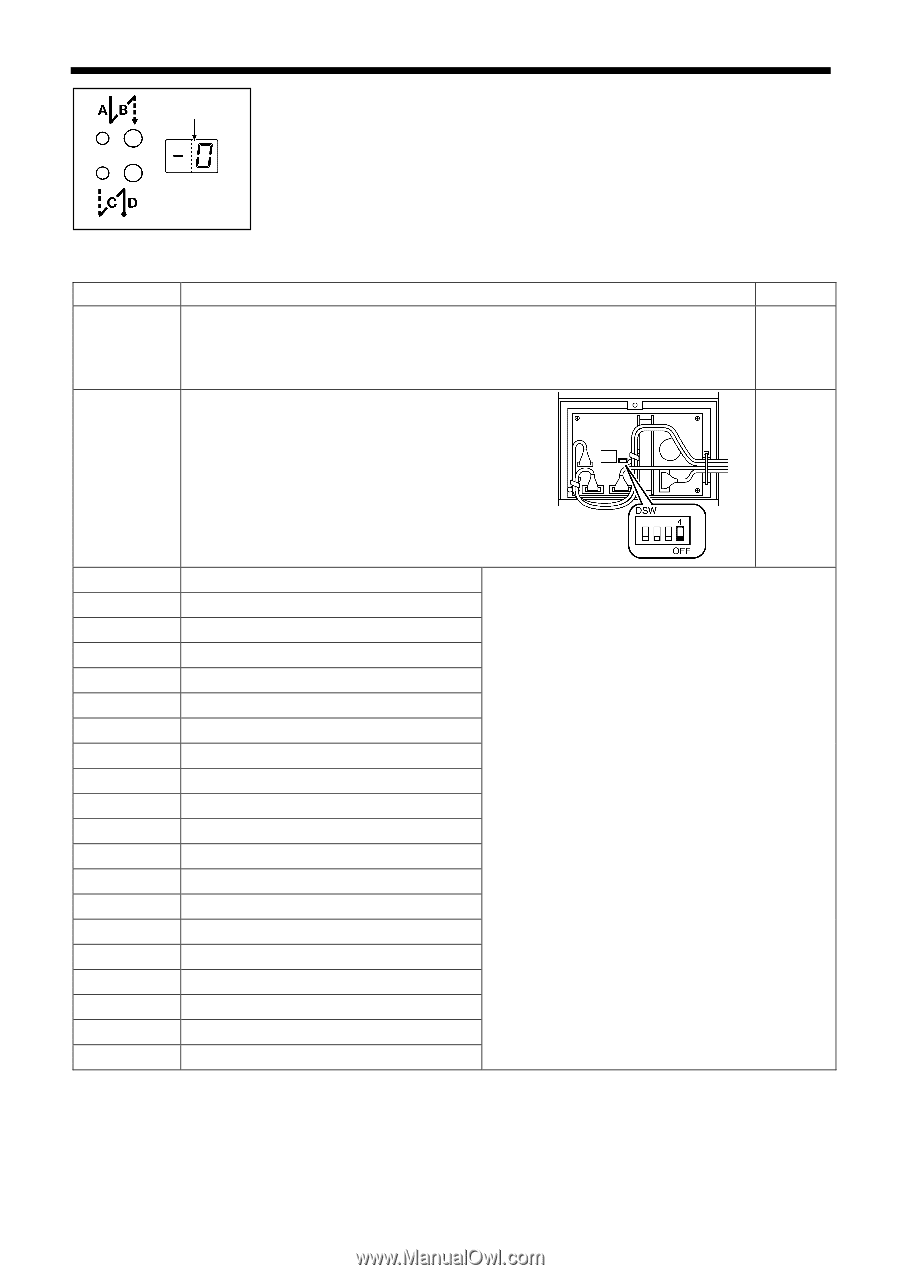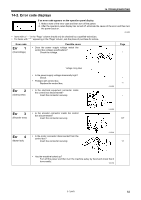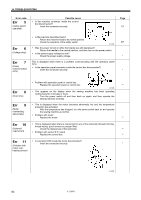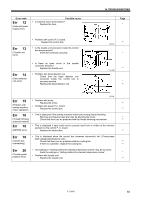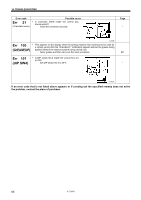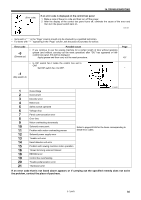Brother International S-7200B Instruction Manual - English - Page 73
Brother International S-7200B Manual
 |
View all Brother International S-7200B manuals
Add to My Manuals
Save this manual to your list of manuals |
Page 73 highlights
14. TROUBLESHOOTING (Error code) If an error code is displayed on the control box panel 1. Make a note of the error code and then turn off the power. 2. After the display of the control box panel turns off, eliminate the cause of the error and then turn the power switch back on. 3161M Items with a " * " in the "Page" column should only be checked by a qualified technician. For items with " ** " appearing in the "Page" column, ask the place of purchase for advice. Error code -0 (Grease up) Possible cause If you continue to use the sewing machine for a certain length of time without applying grease (and without carrying out the reset operation) after "GU" has appeared on the control box panel, this will be displayed. Apply grease and then carry out the reset procedure. -1 (Dip switch 4) Is DIP switch No.4 inside the control box set to ON? Set DIP switch No.4 to OFF. Page 45* * 3160M 1 Overvoltage 2 Overcurrent 3 Encoder error 4 Motor lock 5 Safety switch operated 6 Voltage drop 7 Panel communication error 8 Over time 9 Motor overheating abnormally 10 Solenoid overcurrent 11 Problem with motor overheating sensor Refer to pages 62-65 for the items corresponding to these error codes. 12 Solenoid power supply error 13 Treadle unit error 14 Head detector unit error 15 Problem with sewing machine motor operation 16 Thread trimming solenoid timeout 18 EEROM error 19 Control box overheating 20 Treadle pedal position error 21 Thermistor error If an error code that is not listed above appears or if carrying out the specified remedy does not solve the problem, contact the place of purchase. S-7200B 66