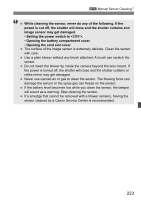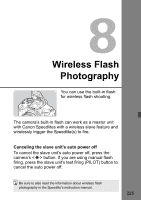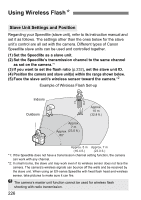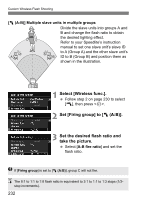Canon EOS Rebel T4i Instruction Manual - Page 227
Easy Wireless Flash Shooting
 |
View all Canon EOS Rebel T4i manuals
Add to My Manuals
Save this manual to your list of manuals |
Page 227 highlights
Easy Wireless Flash Shooting The basics of easy, fully automatic wireless flash shooting are explained below. Fully Automatic Shooting with One External Speedlite Steps 1 to 4 and 6 apply to all wireless flash shooting. Therefore, these steps are omitted in the other wireless flash setups explained on the pages hereafter. 1 Press the button to raise the built-in flash. For wireless flash shooting, be sure to raise the built-in flash. 2 Select [Flash control]. Under the [z1] tab, select [Flash control], then press . 3 Select [Evaluative]. For [E-TTL II meter.], select [Evaluative], then press . 227
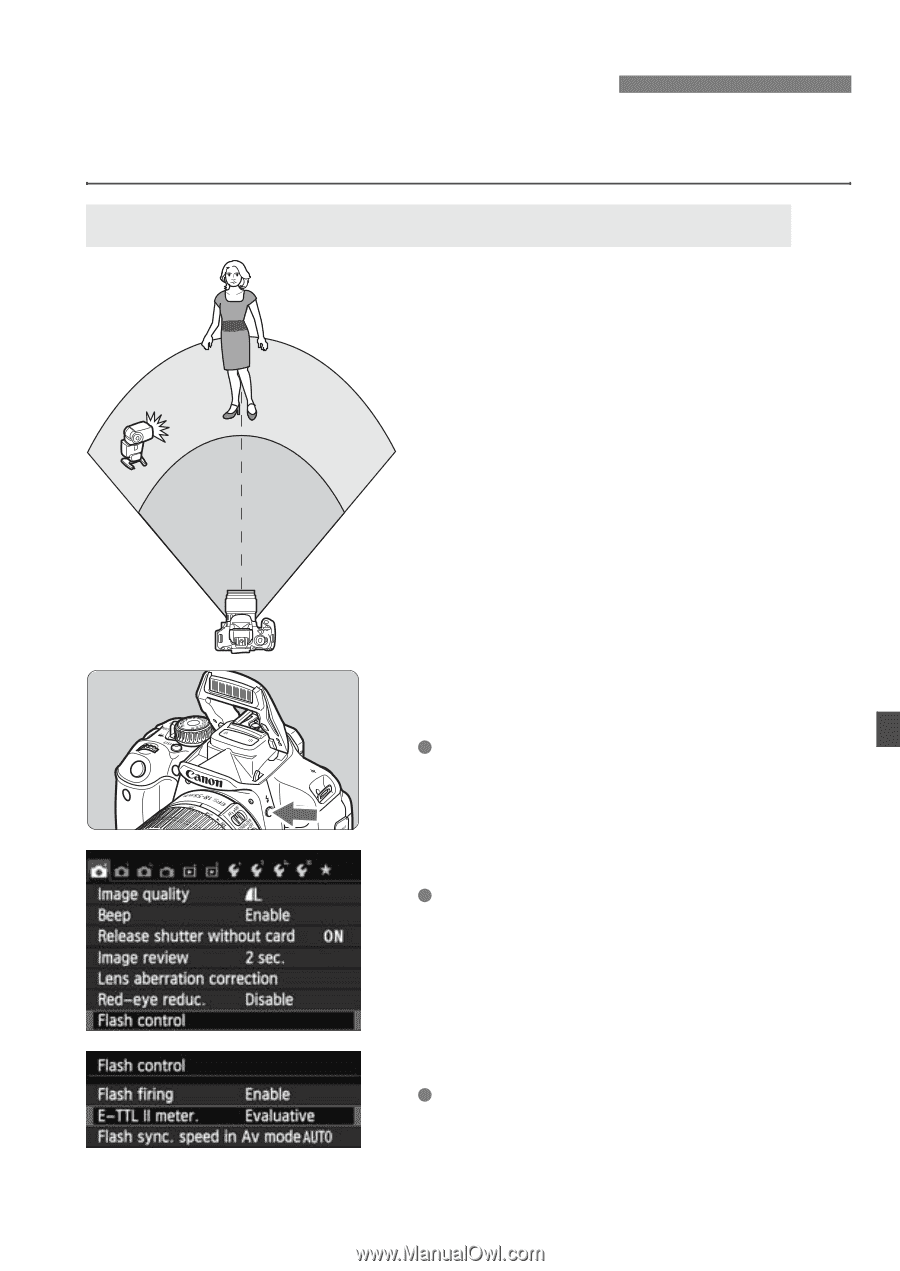
227
The basics of easy, fully automatic wireless flash shooting are explained
below.
Steps 1 to 4 and 6 apply to all
wireless flash shooting. Therefore,
these steps are omitted in the other
wireless flash setups explained on
the pages hereafter.
1
Press the <
I
> button to raise the
built-in flash.
For wireless flash shooting, be sure
to raise the built-in flash.
2
Select [Flash control].
Under the [
z
1
] tab, select [
Flash
control
], then press <
0
>.
3
Select [Evaluative].
For [
E-TTL II meter.
], select
[
Evaluative
], then press <
0
>.
Easy Wireless Flash Shooting
Fully Automatic Shooting with One External Speedlite