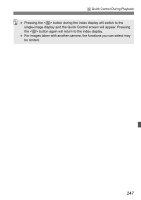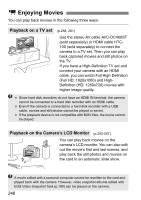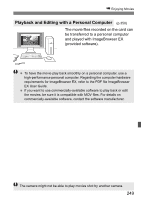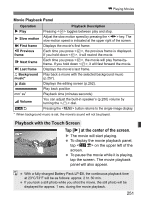Canon EOS Rebel T4i Instruction Manual - Page 251
at the center of the screen., Playback with the Touch Screen
 |
View all Canon EOS Rebel T4i manuals
Add to My Manuals
Save this manual to your list of manuals |
Page 251 highlights
k Playing Movies Movie Playback Panel Operation 7 Play 8 Slow motion 5 First frame 3 Previous frame 6 Next frame 4 Last frame Background music* X Edit mm' ss" 9 Volume 32 Playback Description Pressing toggles between play and stop. Adjust the slow motion speed by pressing the key. The slow-motion speed is indicated at the upper right of the screen. Displays the movie's first frame. Each time you press , the previous frame is displayed. If you hold down , it will rewind the movie. Each time you press , the movie will play frame-byframe. If you hold down , it will fast forward the movie. Displays the movie's last frame. Play back a movie with the selected background music (p.257). Displays the editing screen (p.252). Play back position Playback time (minutes:seconds) You can adjust the built-in speaker's (p.250) volume by turning the dial. Pressing the button returns to the single-image display. * When background music is set, the movie's sound will not be played. Playback with the Touch Screen Tap [7] at the center of the screen. X The movie will start playing. To display the movie playback panel, tap on the upper left of the screen. To pause the movie while it is playing, tap the screen. The movie playback panel will also appear. With a fully-charged Battery Pack LP-E8, the continuous playback time at 23°C/73°F will be as follows: approx. 2 hr. 30 min. If you took a still photo while you shot the movie, the still photo will be displayed for approx. 1 sec. during the movie playback. 251