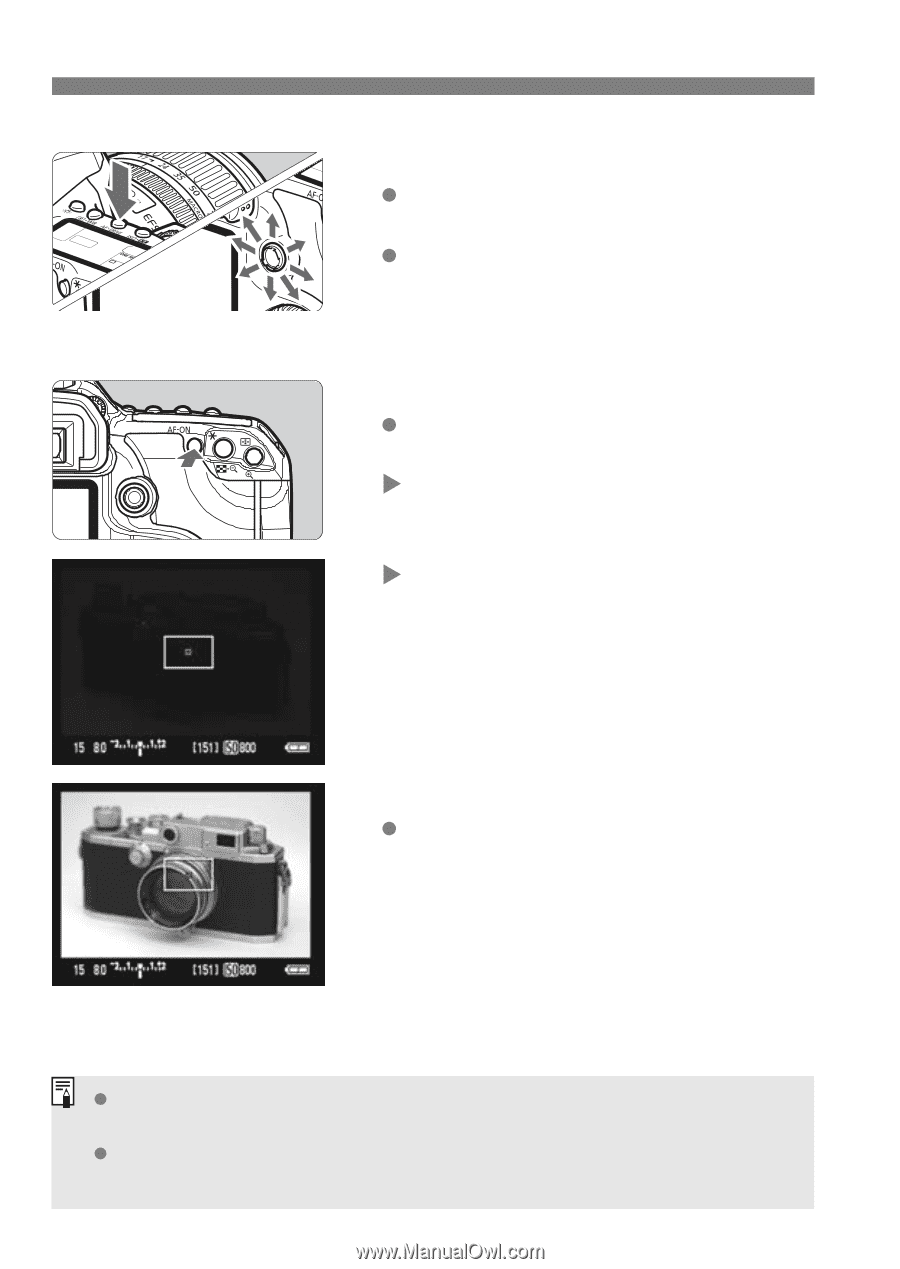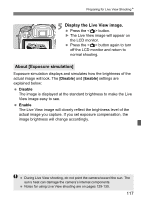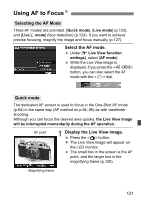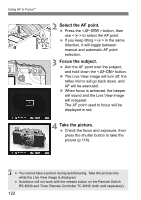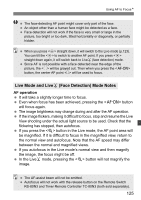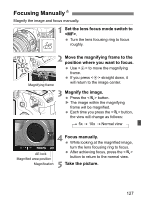Canon EOS50D EOS 50D Instruction Manual - Page 122
Select the AF point., Focus the subject., Take the picture.
 |
View all Canon EOS50D manuals
Add to My Manuals
Save this manual to your list of manuals |
Page 122 highlights
Using AF to FocusN 2 Select the AF point. Press the button, then use to select the AF point. If you keep tilting in the same direction, it will toggle between manual and automatic AF point selection. 3 Focus the subject. Aim the AF point over the subject, and hold down the button. X The Live View image will turn off, the reflex mirror will go back down, and AF will be executed. X When focus is achieved, the beeper will sound and the Live View image will reappear. The AF point used to focus will be displayed in red. 4 Take the picture. Check the focus and exposure, then press the shutter button to take the picture (p.118). You cannot take a picture during autofocusing. Take the picture only while the Live View image is displayed. Autofocus will not work with the release button on the Remote Switch RS-80N3 and Timer Remote Controller TC-80N3 (both sold separately). 122