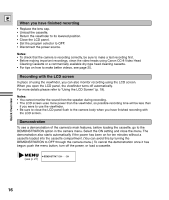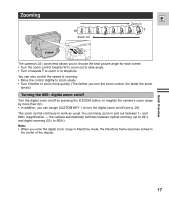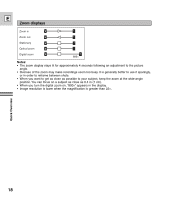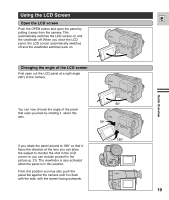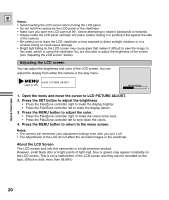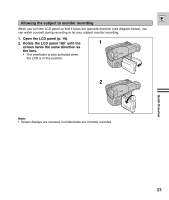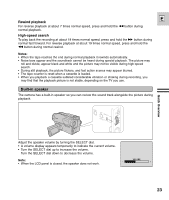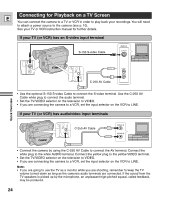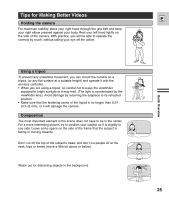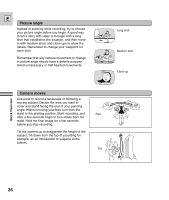Canon ES8600 ES8600 8mm Video Camcorder NTSC-E Instruction Manual - Page 21
Allowing the subject to monitor recording
 |
UPC - 013803027174
View all Canon ES8600 manuals
Add to My Manuals
Save this manual to your list of manuals |
Page 21 highlights
E Allowing the subject to monitor recording When you turn the LCD panel so that it faces the opposite direction (see diagram below), you can watch yourself during recording or let your subject monitor recording. 1. Open the LCD panel (p. 19). 2. Rotate the LCD panel 180° until the 1 screen faces the same direction as the lens. • The viewfinder is also activated when the LCD is in this position. 2 Quick Overview Note: • Screen displays are reversed, but titles/dates are correctly recorded. 21
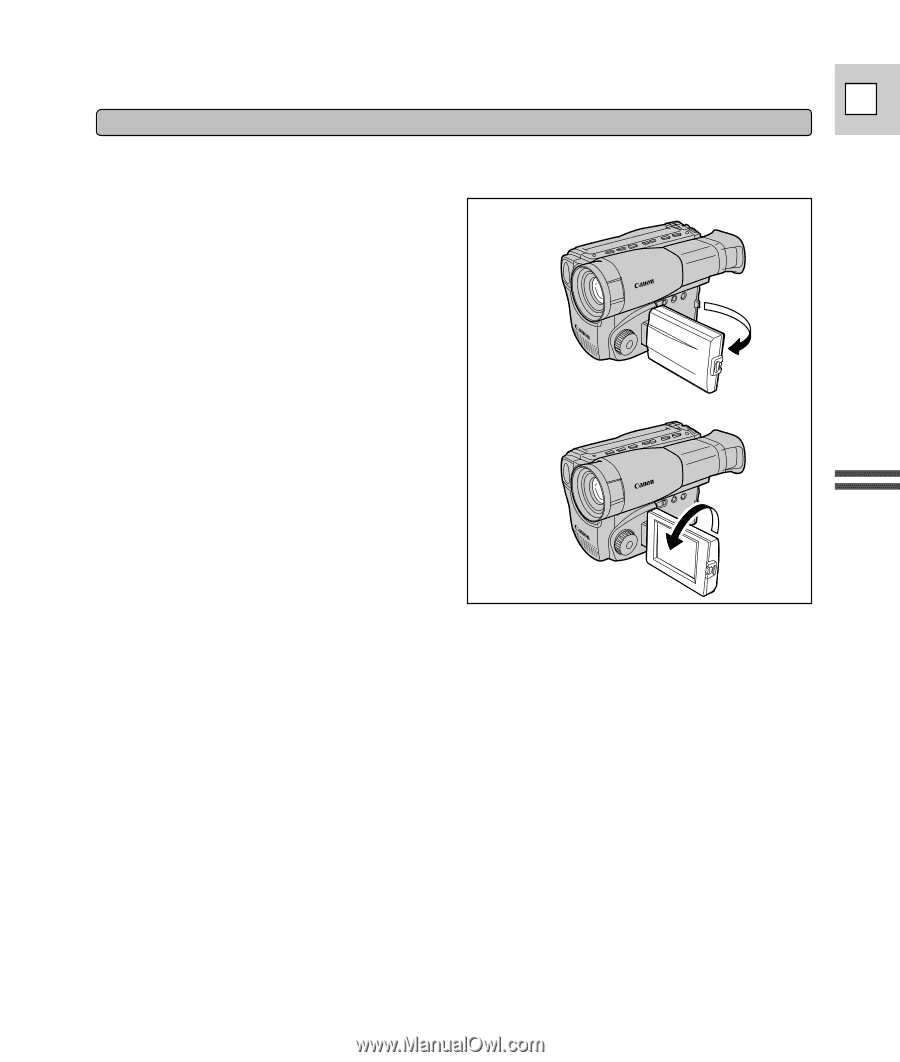
21
Quick Overview
E
1
2
Allowing the subject to monitor recording
Note:
•
Screen displays are reversed, but titles/dates are correctly recorded.
1.
Open the LCD panel (p. 19).
2.
Rotate the LCD panel 180° until the
screen faces the same direction as
the lens.
•
The viewfinder is also activated when
the LCD is in this position.
When you turn the LCD panel so that it faces the opposite direction (see diagram below), you
can watch yourself during recording or let your subject monitor recording.