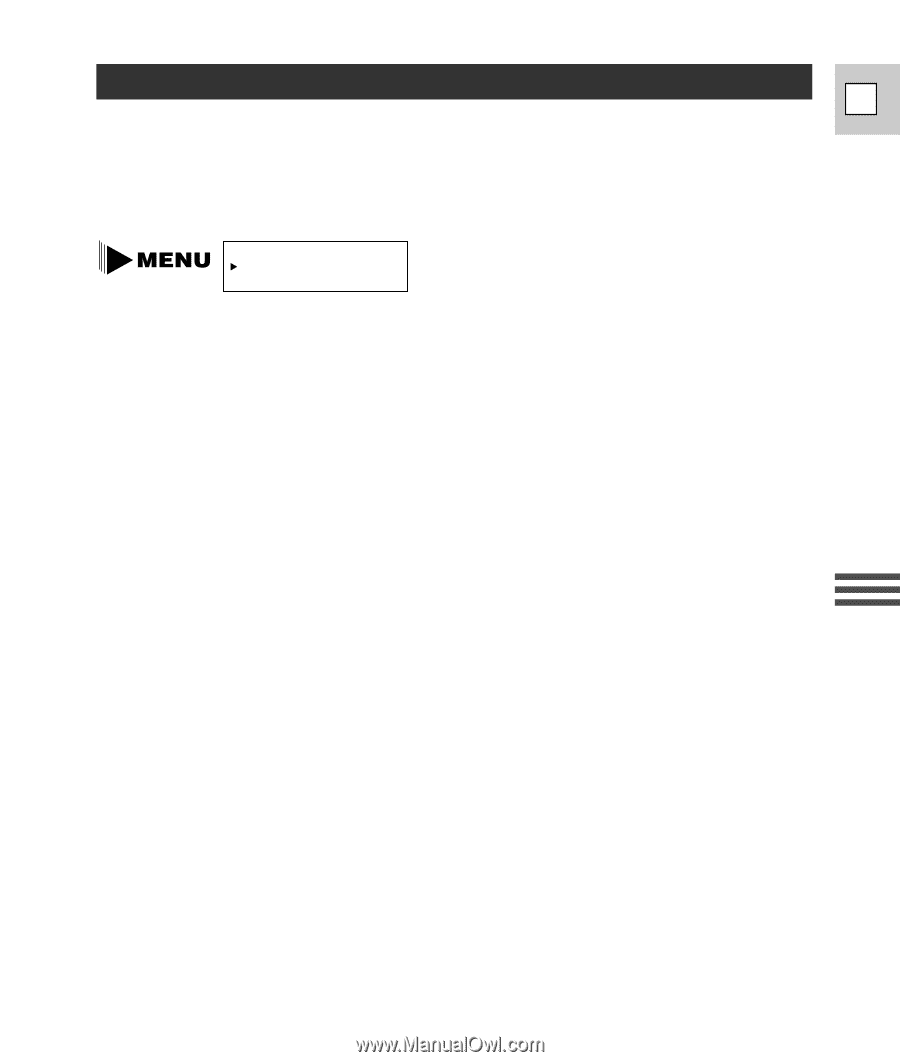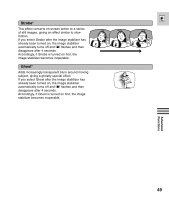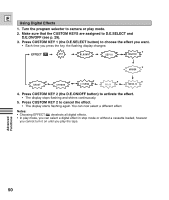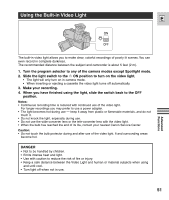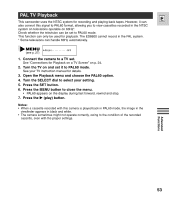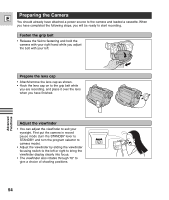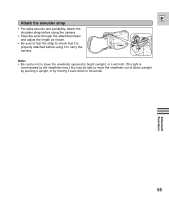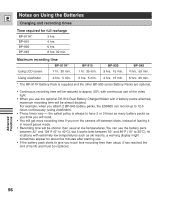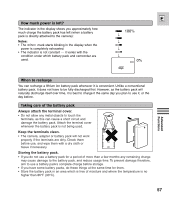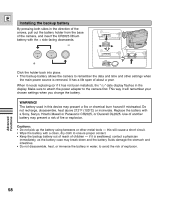Canon ES8600 ES8600 8mm Video Camcorder NTSC-E Instruction Manual - Page 53
PAL TV Playback - operating instructions
 |
UPC - 013803027174
View all Canon ES8600 manuals
Add to My Manuals
Save this manual to your list of manuals |
Page 53 highlights
PAL TV Playback E This camcorder uses the NTSC system for recording and playing back tapes. However, it can also convert this signal to PAL60 format, allowing you to view cassettes recorded in the NTSC system on televisions operable on 60Hz*. Check whether the television can be set to PAL60 mode. This function can only be used for playback. The ES8600 cannot record in the PAL system. * Some televisions can handle 60Hz automatically. (see p. 27) PAL60...........OFF 1. Connect the camera to a TV set. See "Connections for Playback on a TV Screen" on p. 24. 2. Turn the TV on and set it to PAL60 mode. See your TV instruction manual for details. 3. Open the Playback menu and choose the PAL60 option. 4. Turn the SELECT dial to select your setting. 5. Press the SET button. 6. Press the MENU button to close the menu. • PAL60 appears on the display during fast forward, rewind and stop. 7. Press the e (play) button. Notes: • When a cassette recorded with this camera is played back in PAL60 mode, the image in the viewfinder appears in black and white. • The camera sometimes might not operate correctly, owing to the condition of the recorded cassette, even with the proper settings. Advanced Functions 53