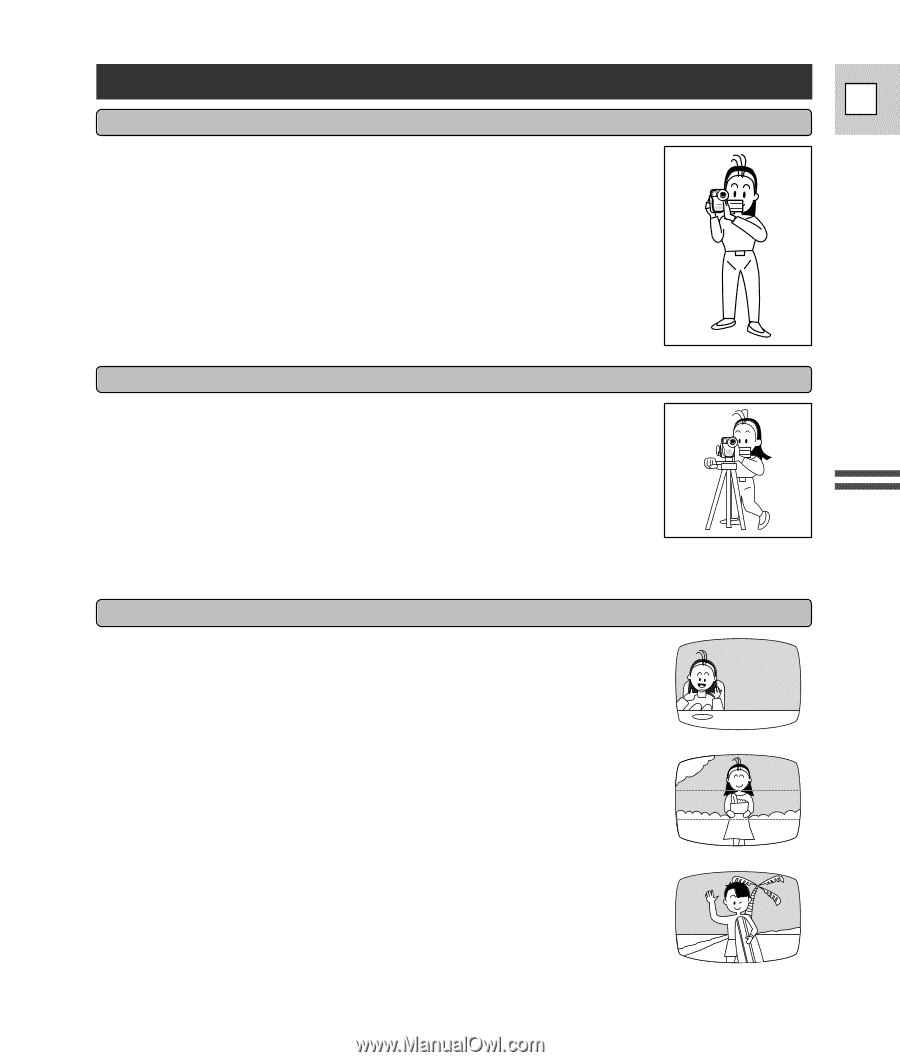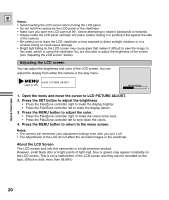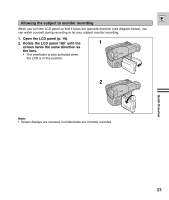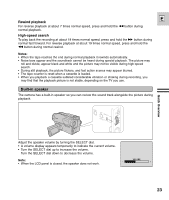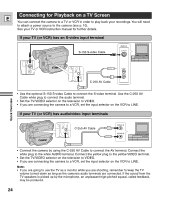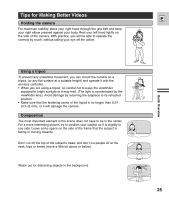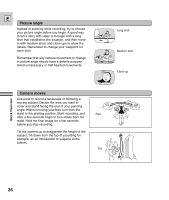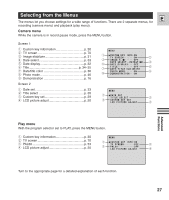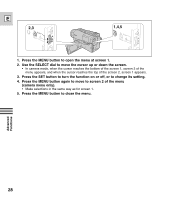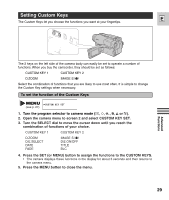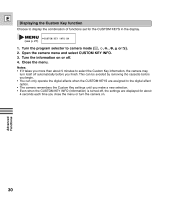Canon ES8600 ES8600 8mm Video Camcorder NTSC-E Instruction Manual - Page 25
Tips for Making Better Videos
 |
UPC - 013803027174
View all Canon ES8600 manuals
Add to My Manuals
Save this manual to your list of manuals |
Page 25 highlights
Tips for Making Better Videos Holding the camera For maximum stability, place your right hand through the grip belt and keep your right elbow pressed against your body. Rest your left hand lightly on the side of the camera. With practice, you will be able to operate the controls by touch, without taking your eye off the action. Using a tripod To prevent any unwanted movement, you can mount the camera on a tripod, (or any flat surface at a suitable height) and operate it with the wireless controller. • When you are using a tripod, be careful not to leave the viewfinder exposed to bright sunlight or it may melt. (The light is concentrated by the viewfinder lens.) Avoid damage by returning the eyepiece to its retracted position. • Make sure that the fastening screw of the tripod is no longer than 0.24 inch (6 mm), or it will damage the camera. Composition The most important element in the scene does not have to be in the center. For a more interesting picture, try to position your subject so it is slightly to one side. Leave some space on the side of the frame that the subject is facing or moving towards. Don't cut off the top of the subject's head, and don't cut people off at the neck, hips or knees (move a little bit above or below). Watch out for distracting objects in the background. Quick Overview E 25