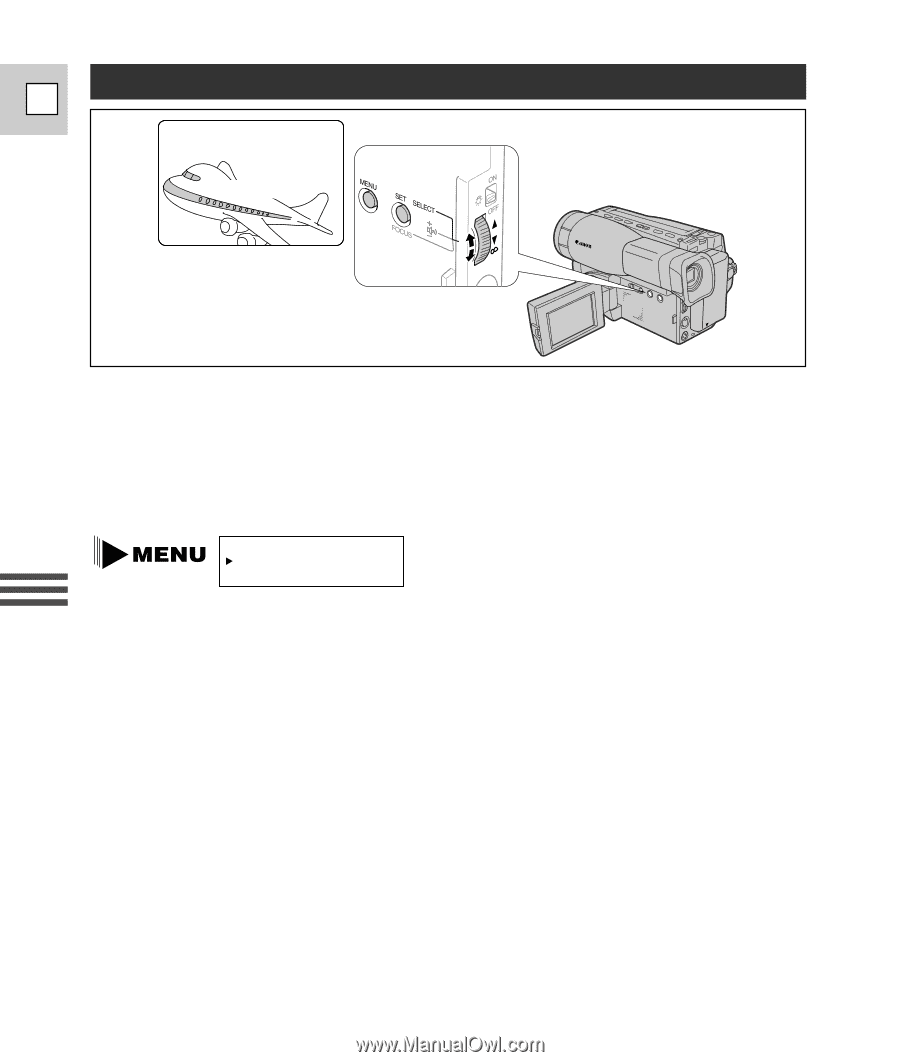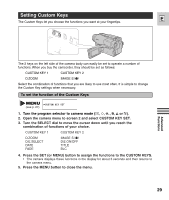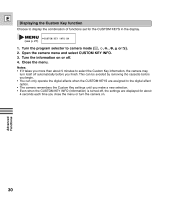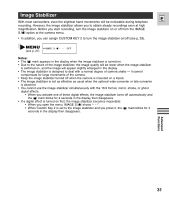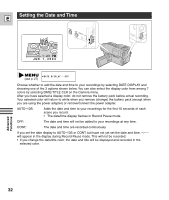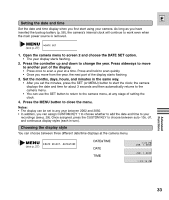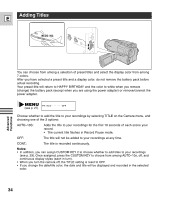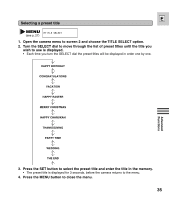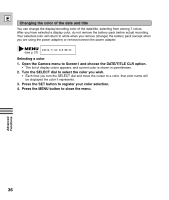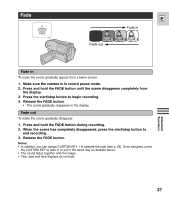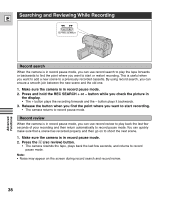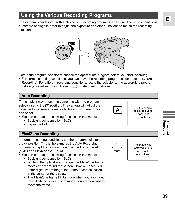Canon ES8600 ES8600 8mm Video Camcorder NTSC-E Instruction Manual - Page 34
Adding Titles
 |
UPC - 013803027174
View all Canon ES8600 manuals
Add to My Manuals
Save this manual to your list of manuals |
Page 34 highlights
Adding Titles E WEDDING Advanced Functions You can choose from among a selection of preset titles and select the display color from among 7 colors. After you have selected a preset title and a display color, do not remove the battery pack before actual recording. Your preset title will return to HAPPY BIRTHDAY and the color to white when you remove (change) the battery pack (except when you are using the power adapter) or remove/connect the power adapter. (see p. 27) TITLE........OFF Choose whether to add the title to your recordings by selecting TITLE on the Camera menu, and choosing one of the 3 options: AUTO-10S: Adds the title to your recordings for the first 10 seconds of each scene your record. • The current title flashes in Record Pause mode. OFF: The title will not be added to your recordings at any time. CONT.: The title is recorded continuously. Notes: • In addition, you can assign CUSTOM KEY 2 to choose whether to add titles to your recordings (see p. 29). Once assigned, press the CUSTOM KEY to choose from among AUTO-10s, off, and continuous display styles (each in turn). • When you turn the camera off, the TITLE setting is reset to OFF. • If you change the date/title color, the date and title will be displayed and recorded in the selected color. 34