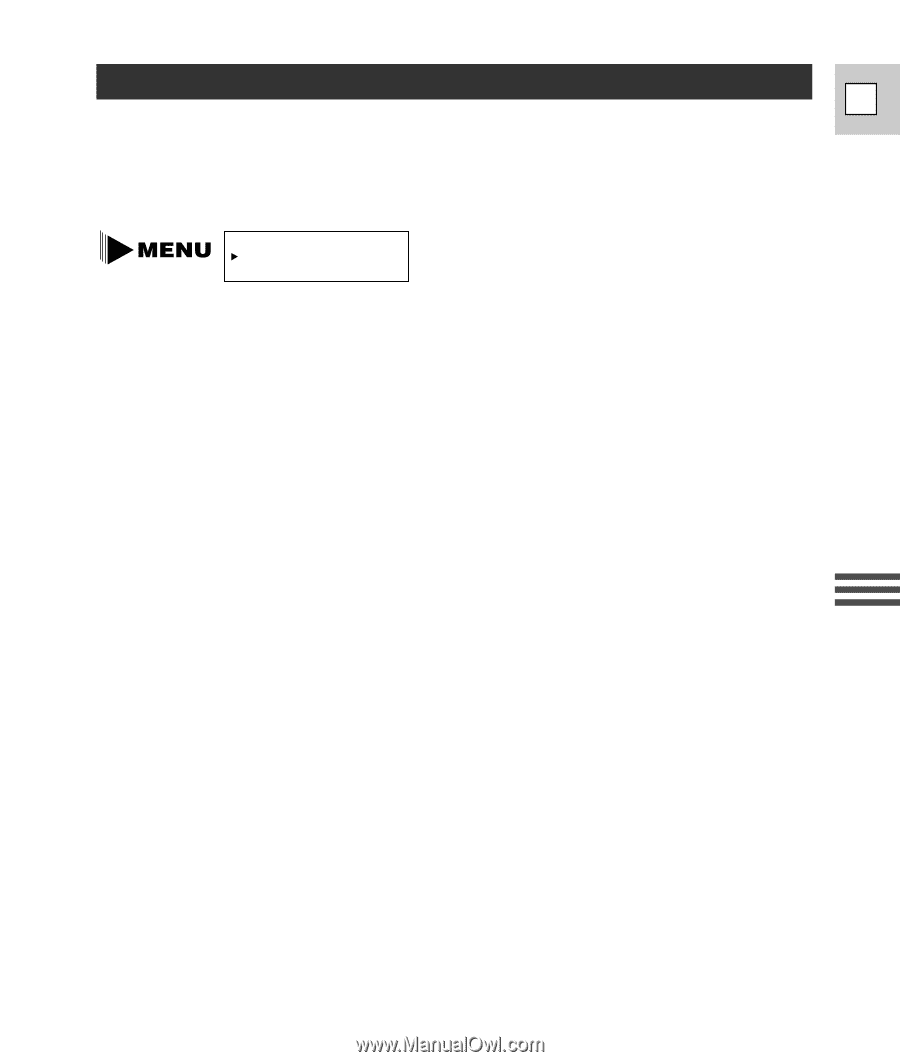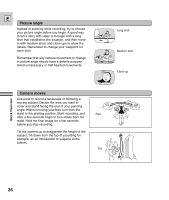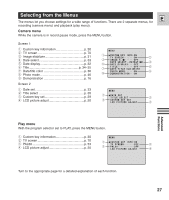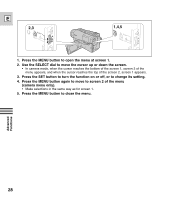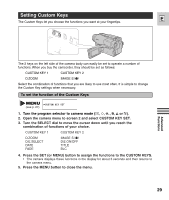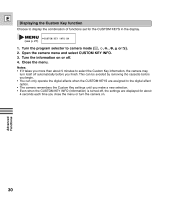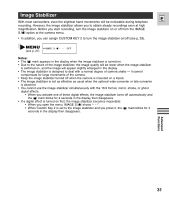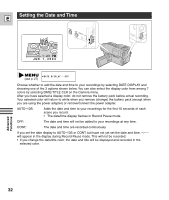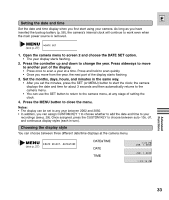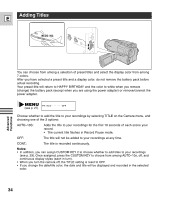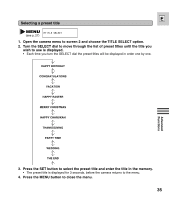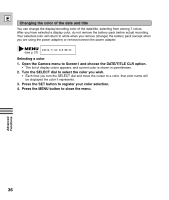Canon ES8600 ES8600 8mm Video Camcorder NTSC-E Instruction Manual - Page 31
Image Stabilizer
 |
UPC - 013803027174
View all Canon ES8600 manuals
Add to My Manuals
Save this manual to your list of manuals |
Page 31 highlights
Image Stabilizer E With most camcorders, even the slightest hand movements will be noticeable during telephoto recording. However, the image stabilizer allows you to obtain steady recordings even at high magnification. Before you start recording, turn the image stabilizer on or off from the IMAGE S.i option at the camera menu. • In addition, you can assign CUSTOM KEY 2 to turn the image stabilizer on/off (see p. 29). (see p. 27) IMAGE S.i ......OFF Notes: • The i mark appears in the display when the image stabilizer is turned on. • Due to the nature of the image stabilizer, the image quality will be lower when the image stabilizer is switched on, and the image will appear slightly enlarged in the display. • The image stabilizer is designed to deal with a normal degree of camera shake - it cannot compensate for large movements of the camera. • Keep the image stabilizer turned off when the camera is mounted on a tripod. • The image stabilizer is not as effective as usual when the optional wide-converter or tele-converter is attached. • You cannot use the image stabilizer simultaneously with the 16:9 format, mirror, strobe, or ghost digital effects. • When you activate one of these digital effects, the image stabilizer turns off automatically and the i mark blinks for 4 seconds in the display then disappears. • If a digital effect is turned on first, the image stabilizer becomes inoperable: • When you open the menu, IMAGE S.i shows When Custom Key 2 is set to the image stabilizer and you press it, the i mark blinks for 4 seconds in the display then disappears. Advanced Functions 31