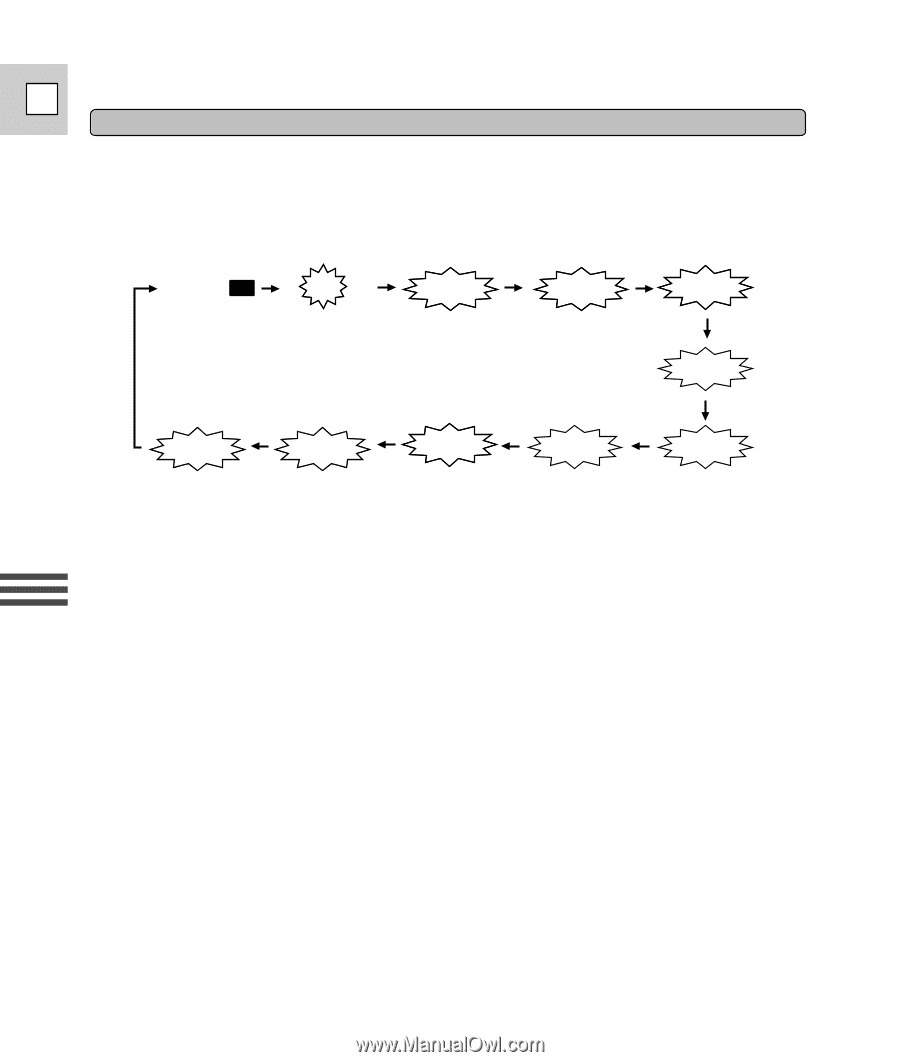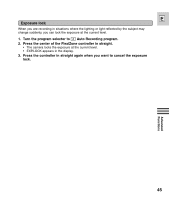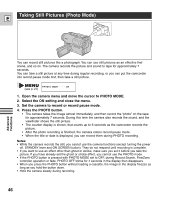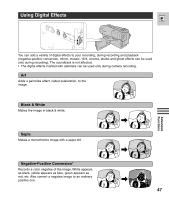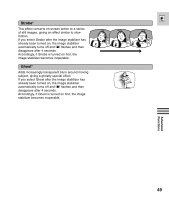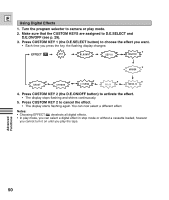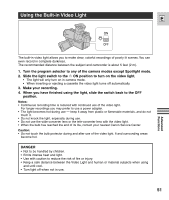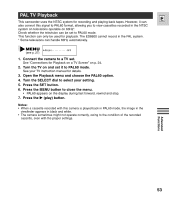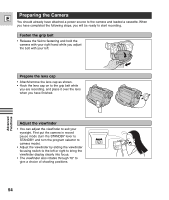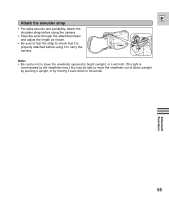Canon ES8600 ES8600 8mm Video Camcorder NTSC-E Instruction Manual - Page 50
Press CUSTOM KEY 2 the D.E.ON/OFF button to activate the effect.
 |
UPC - 013803027174
View all Canon ES8600 manuals
Add to My Manuals
Save this manual to your list of manuals |
Page 50 highlights
E Using Digital Effects 1. Turn the program selector to camera or play mode. 2. Make sure that the CUSTOM KEYS are assigned to D.E.SELECT and D.E.ON/OFF (see p. 29). 3. Press CUSTOM KEY 1 (the D.E.SELECT button) to choose the effect you want. • Each time you press the key, the flashing display changes: EFFECT OFF ART B L K &WHT SEP I A * NEGATIVE * MIRROR * GH O S T * S T RO BE * C I N E MA 16 :9 * * MO S A I C 4. Press CUSTOM KEY 2 (the D.E.ON/OFF button) to activate the effect. • The display stops flashing and shines continuously. 5. Press CUSTOM KEY 2 to cancel the effect. • The display starts flashing again. You can now select a different effect. Notes: • Choosing EFFECT | deselects all digital effects. • In play mode, you can select a digital effect in stop mode or without a cassette loaded, however you cannot turn it on until you play the tape. Advanced Functions 50