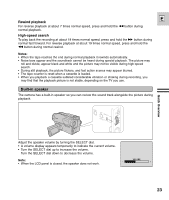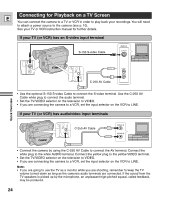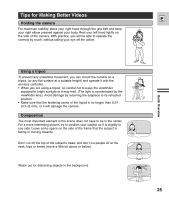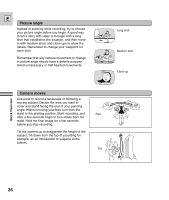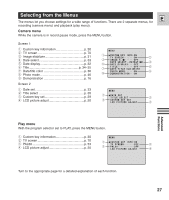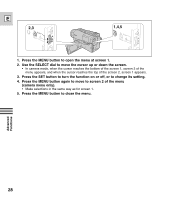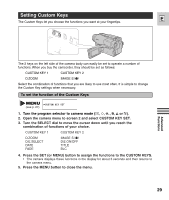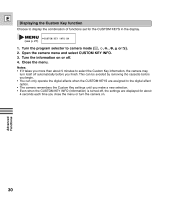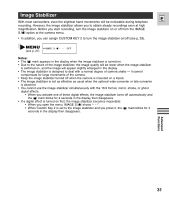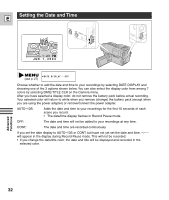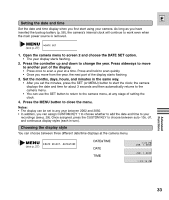Canon ES8600 ES8600 8mm Video Camcorder NTSC-E Instruction Manual - Page 28
Press the MENU button again to move to screen 2 of the menu
 |
UPC - 013803027174
View all Canon ES8600 manuals
Add to My Manuals
Save this manual to your list of manuals |
Page 28 highlights
E 2,3 1,4,5 1. Press the MENU button to open the menu at screen 1. 2. Use the SELECT dial to move the cursor up or down the screen. • In camera mode, when the cursor reaches the bottom of the screen 1, screen 2 of the menu appears, and when the cursor reaches the top of the screen 2, screen 1 appears. 3. Press the SET button to turn the function on or off, or to change its setting. 4. Press the MENU button again to move to screen 2 of the menu (camera menu only). • Make selections in the same way as for screen 1. 5. Press the MENU button to close the menu. Advanced Functions 28
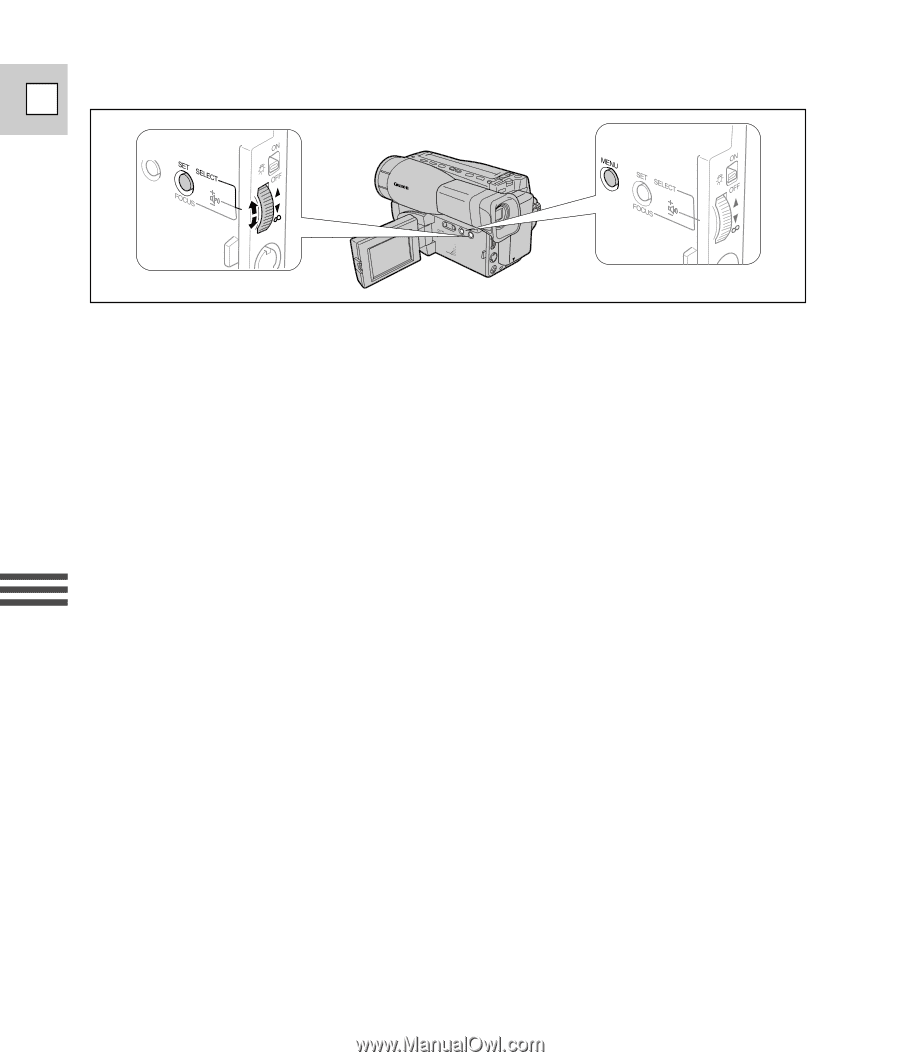
28
Advanced
Functions
E
1.
Press the MENU button to open the menu at screen 1.
2.
Use the SELECT dial to move the cursor up or down the screen.
•
In camera mode, when the cursor reaches the bottom of the screen 1, screen 2 of the
menu appears, and when the cursor reaches the top of the screen 2, screen 1 appears.
3.
Press the SET button to turn the function on or off, or to change its setting.
4.
Press the MENU button again to move to screen 2 of the menu
(camera menu only).
•
Make selections in the same way as for screen 1.
5.
Press the MENU button to close the menu.
1,4,5
2,3