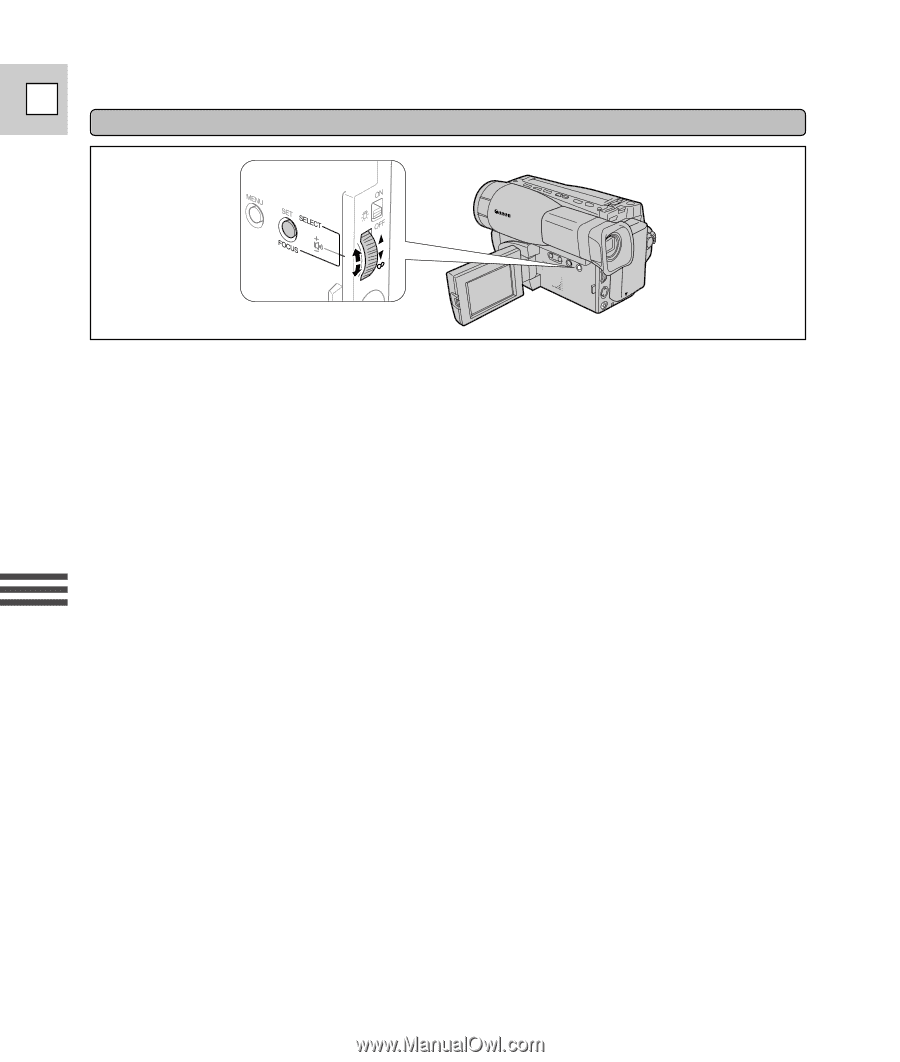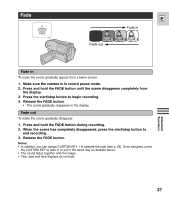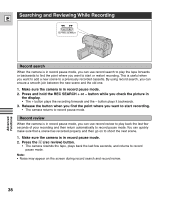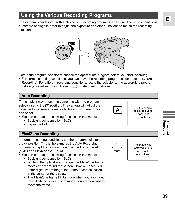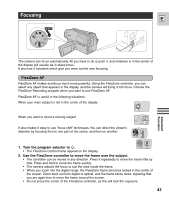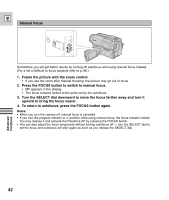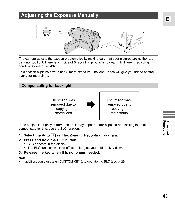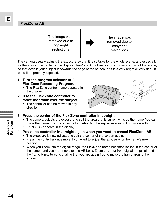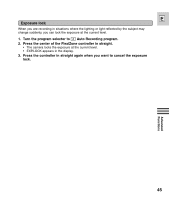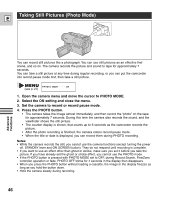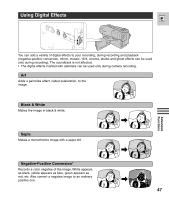Canon ES8600 ES8600 8mm Video Camcorder NTSC-E Instruction Manual - Page 42
Manual focus
 |
UPC - 013803027174
View all Canon ES8600 manuals
Add to My Manuals
Save this manual to your list of manuals |
Page 42 highlights
E Manual focus Sometimes you will get better results by turning off autofocus and using manual focus instead. (For a list of difficult to focus subjects refer to p. 68.) 1. Frame the picture with the zoom control. • If you use the zoom after manual focusing, the picture may go out of focus. 2. Press the FOCUS button to switch to manual focus. • MF appears in the display. • The focus remains locked at the point set by the autofocus. 3. Turn the SELECT dial downward to move the focus farther away and turn it upward to bring the focus nearer. 4. To return to autofocus, press the FOCUS button again. Notes: • When you turn the camera off, manual focus is canceled. • If you turn the program selector to w position while using manual focus, the focus remains locked. You may release it and activate the FlexiZone AF by pressing the FOCUS button. • You can also adjust the focus temporarily without turning autofocus off - turn the SELECT dial to set the focus and autofocus will start again as soon as you release the SELECT dial. 42 Advanced Functions