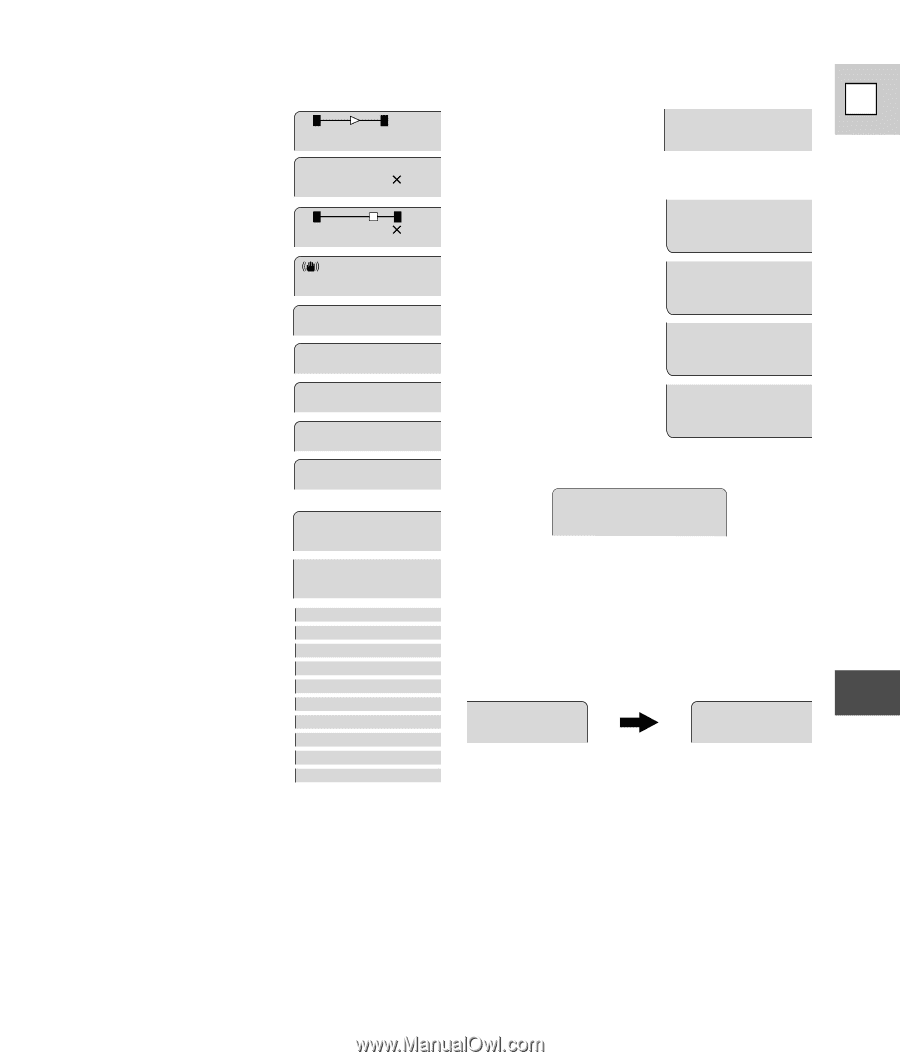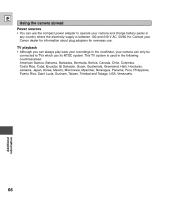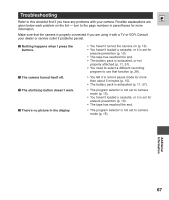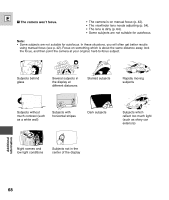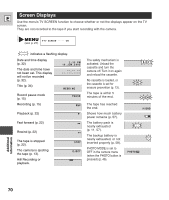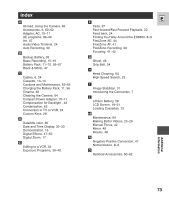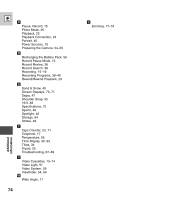Canon ES8600 ES8600 8mm Video Camcorder NTSC-E Instruction Manual - Page 71
Custom key settings, Tape counter, Recording reminder
 |
UPC - 013803027174
View all Canon ES8600 manuals
Add to My Manuals
Save this manual to your list of manuals |
Page 71 highlights
Optical zoom (p. 17) W T Digital zoom is turned on (p. 17). 800 Digital zoom (p. 17) W T 800 Image stabilizer (p. 31) Specialized AE programs (p. 40) AU TO SPOR T S PORTRA I T SPOT L I GHT S A ND & S NOW Autofocus is turned off (p. 42). MF Backlight compensation (p. 43) BLC Digital effects: The display flashes when the effect is being selected, and appears steadily when it is activated (p. 47-50). AR T B L K&WH T SEP I A N EGAT I VE M I RROR MO SA I C 16 : 9 C I NEMA ST ROBE GHOS T E FlexiZone AE/ Exposure lock (p. 44) EXP . LOCK Custom key settings (p. 29) D . Z OOM I MAGE S . i D. E . SELECT D . E . ON / OFF DA T E T I TLE Tape counter FADE BL C 1 : 23 : 45 Additional Information The tape counter indicates the approximate running time of the tape - 1 hour, 23 minutes and 45 seconds in this example. The tape counter is reset when a cassette is loaded, or when you press the C.RESET button (p. 8). Recording reminder 0sec 10sec When you start recording, the camera counts from 0sec to 10sec (for PHOTO recording from 0sec to 6sec). Shots which are shorter than 10 seconds may be difficult to edit later. On the other hand, if you are not planning to edit the recording, remember that a shot which does not contain action should generally last no longer than 10 seconds. 71