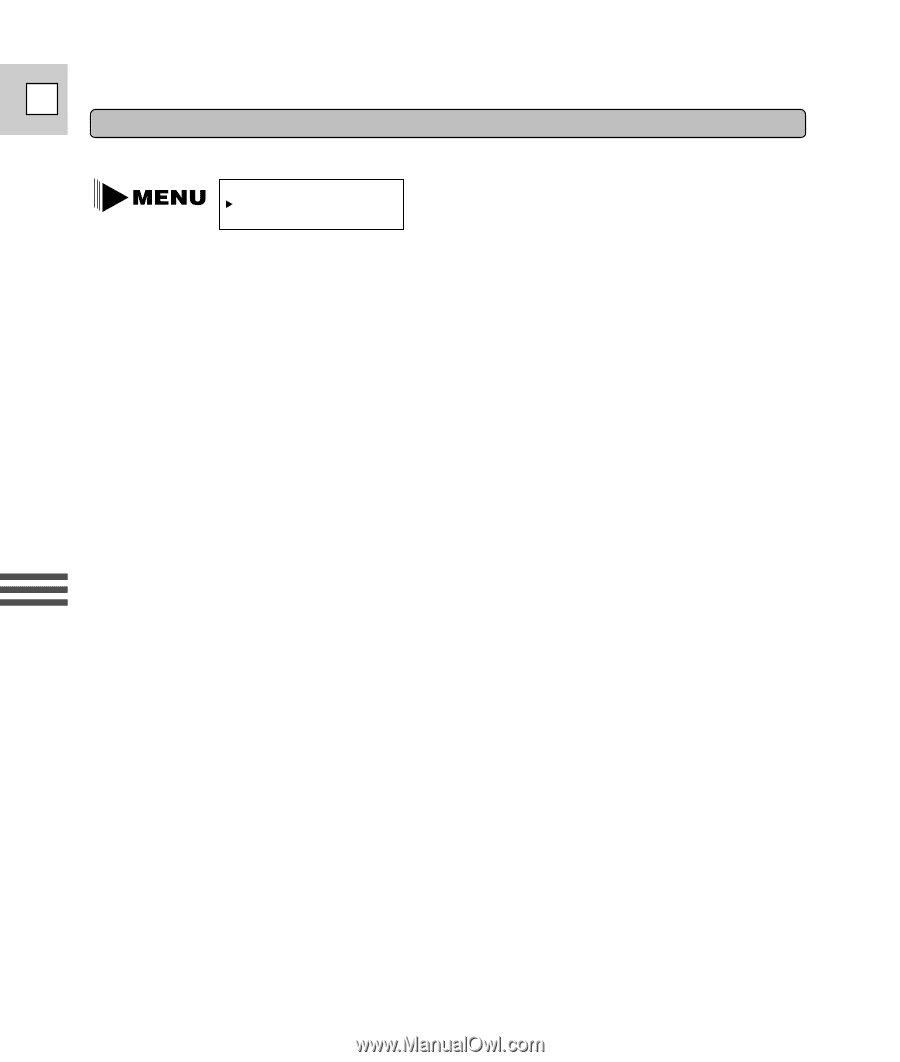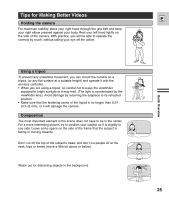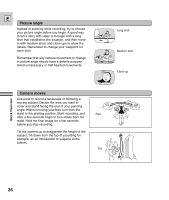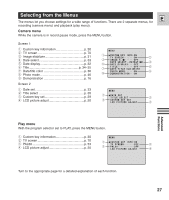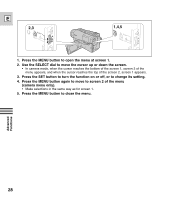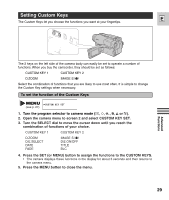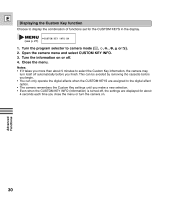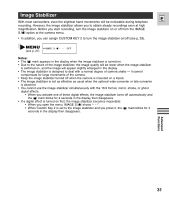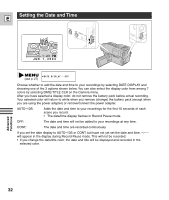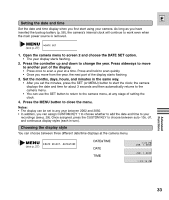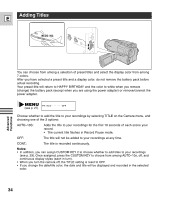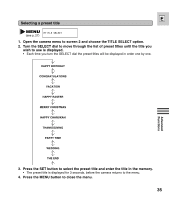Canon ES8600 ES8600 8mm Video Camcorder NTSC-E Instruction Manual - Page 30
Displaying the Custom Key function
 |
UPC - 013803027174
View all Canon ES8600 manuals
Add to My Manuals
Save this manual to your list of manuals |
Page 30 highlights
E Displaying the Custom Key function Choose to display the combination of functions set for the CUSTOM KEYS in the display. (see p. 27) CUSTOM KEY INFO.ON 1. Turn the program selector to camera mode (a, w, b, c, e or f). 2. Open the camera menu and select CUSTOM KEY INFO. 3. Turn the information on or off. 4. Close the menu. Notes: • If it takes you more than about 5 minutes to select the Custom Key information, the camera may turn itself off automatically before you finish. This can be avoided by removing the cassette before you begin. • You can only operate the digital effects when the CUSTOM KEYS are assigned to the digital effect option. • The camera remembers the Custom Key settings until you make a new selection. • Even when the CUSTOM KEY INFO (information) is turned off, the settings are displayed for about 4 seconds each time you close the menu or turn the camera on. Advanced Functions 30