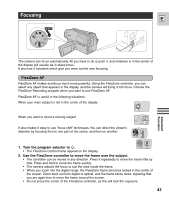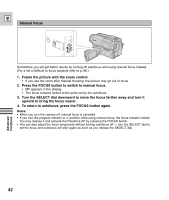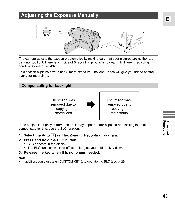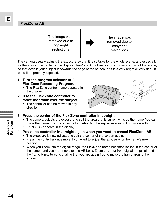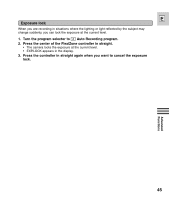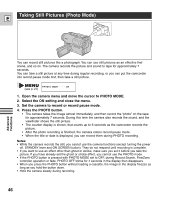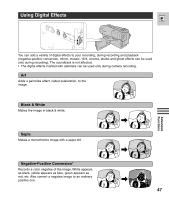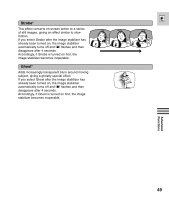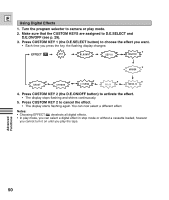Canon ES8600 ES8600 8mm Video Camcorder NTSC-E Instruction Manual - Page 45
Exposure lock
 |
UPC - 013803027174
View all Canon ES8600 manuals
Add to My Manuals
Save this manual to your list of manuals |
Page 45 highlights
E Exposure lock When you are recording in situations where the lighting or light reflected by the subject may change suddenly, you can lock the exposure at the current level. 1. Turn the program selector to a Auto Recording program. 2. Press the center of the FlexiZone controller in straight. • The camera locks the exposure at the current level. • EXP.LOCK appears in the display. 3. Press the controller in straight again when you want to cancel the exposure lock. 45 Advanced Functions
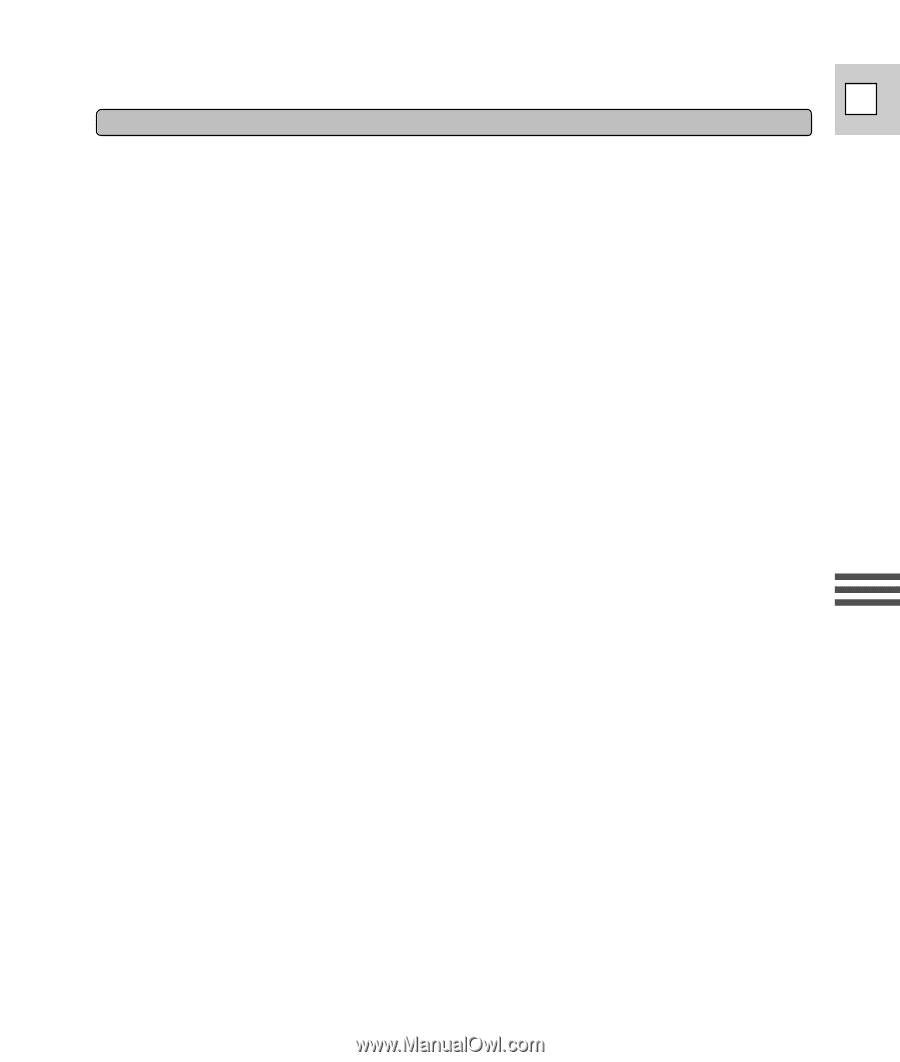
45
Advanced
Functions
E
When you are recording in situations where the lighting or light reflected by the subject may
change suddenly, you can lock the exposure at the current level.
1.
Turn the program selector to
a
Auto Recording program.
2.
Press the center of the FlexiZone controller in straight.
•
The camera locks the exposure at the current level.
•
EXP.LOCK appears in the display.
3.
Press the controller in straight again when you want to cancel the exposure
lock.
Exposure lock