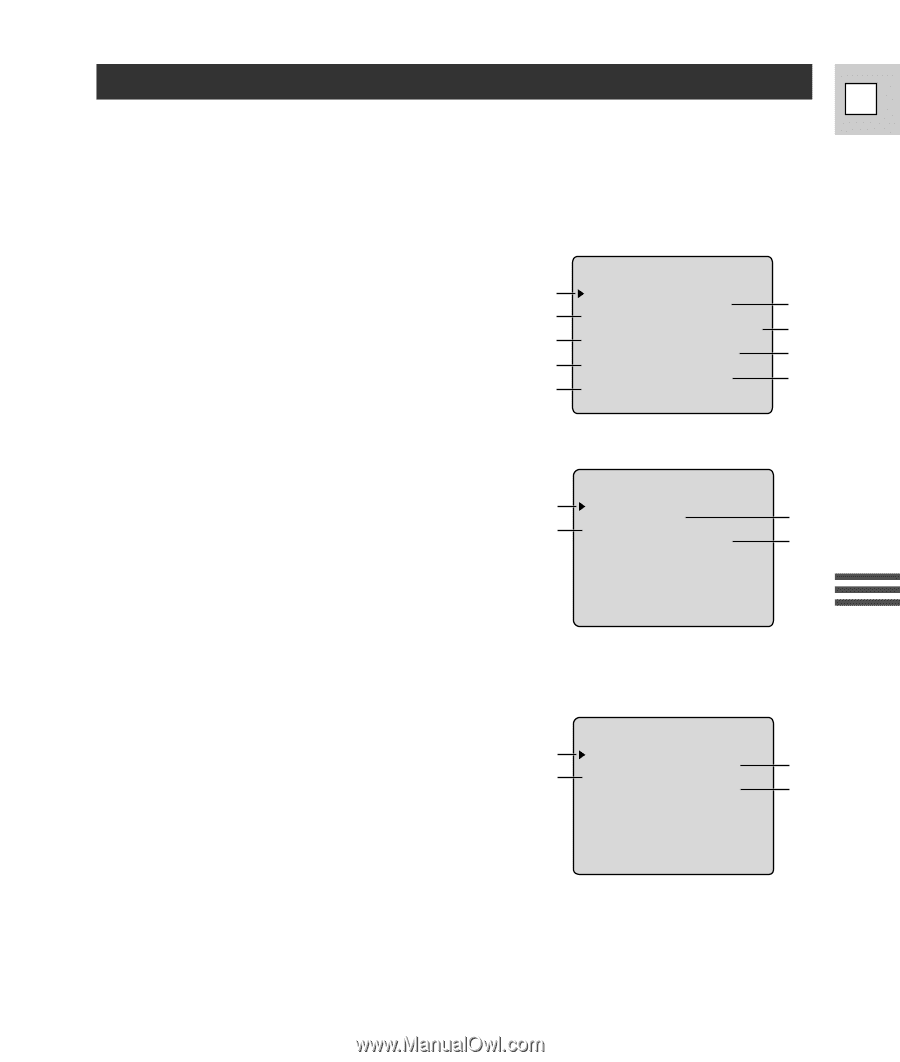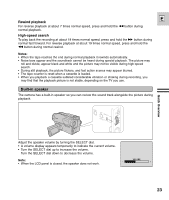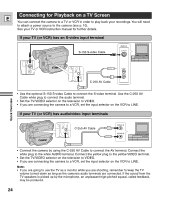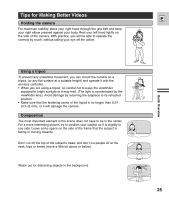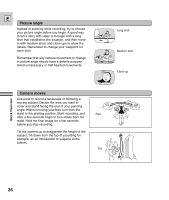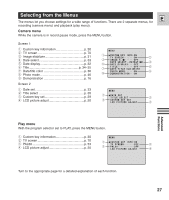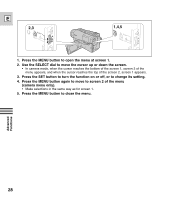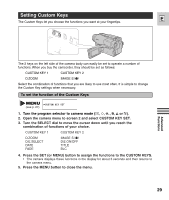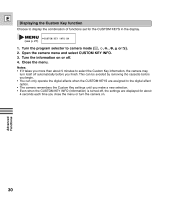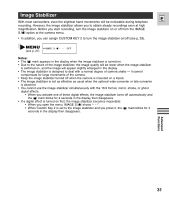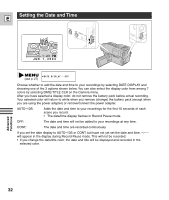Canon ES8600 ES8600 8mm Video Camcorder NTSC-E Instruction Manual - Page 27
Selecting from the Menus
 |
UPC - 013803027174
View all Canon ES8600 manuals
Add to My Manuals
Save this manual to your list of manuals |
Page 27 highlights
Selecting from the Menus E The menus let you choose settings for a wide range of functions. There are 2 separate menus, for recording (camera menu) and playback (play menu). Camera menu While the camera is in record pause mode, press the MENU button. Screen 1 q Custom key information p. 30 w TV screen p. 70 e Image stabilizer p. 31 r Date select p. 33 t Date display p. 32 y Title p. 34-35 u Date/title color p. 36 i Photo mode p. 46 o Demonstration p. 16 Screen 2 q Date set p. 33 w Title select p. 35 e Custom key set p. 29 r LCD picture adjust p. 20 MENU q CUSTOM KEY INFO.ON TV SCREEN.......ON w e IMAGE S.i......OFF t DATE SELECT..DATE&TIME DATE DISPLAY....OFF r TITLE ...........OFF y u DATE/TITLE CLR.WHITE PHOTO MODE......ON i o DEMONSTRATION ...ON MENU q DATE SET TITLE SELECT w e CUSTOM KEY SET LCD PICTURE ADJUST r Advanced Functions Play menu With the program selector set to PLAY, press the MENU button. q Custom key information p. 30 w TV screen p. 70 e PAL60 p. 53 r LCD picture adjust p. 20 MENU q CUSTOM KEY INFO.ON TV SCREEN.......OFF w e PAL60 ...........OFF LCD PICTURE ADJUST r Turn to the appropriate page for a detailed explanation of each function. 27