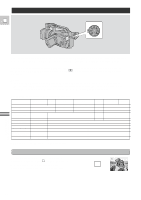Canon GL1 GL1 Instruction Manual - Page 46
Choosing the Movie Mode Normal/Frame - resolution
 |
View all Canon GL1 manuals
Add to My Manuals
Save this manual to your list of manuals |
Page 46 highlights
Choosing the Movie Mode (Normal/Frame) The Frame mode can be used when you want to look at a video, scene by scene, free from field slippage E (the "flicker" that normally occurs when you pause a video). The vertical resolution of the image is improved by 1.5×. During playback, pause the video any time you like to view a crystal clear still image in the display or on a connected TV screen. It is also possible to transfer your favorite still pictures to a PC for image enhancement and print out. If you are going to play back movie normally, we recommend recording in normal movie mode. OFF CAMERA VCR 1 POWER 2 MOVIE MODE FRAME NORMAL 1. Set the camera to record pause mode. 2. Slide the MOVIE MODE switch to FRAME. • FRAME appears in the display. Notes: • Frame mode cannot be used with the Easy Recording program. • Frame video may not appear completely smooth during normal playback. • Some subjects may not be suitable for Frame mode. You will often get better results when shooting everyday subjects using normal mode. Using the Full Range of Features 46