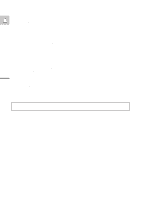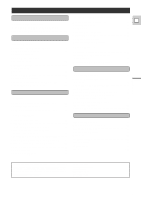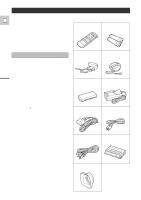Canon GL1 GL1 Instruction Manual - Page 9
Quick Overview - remote control
 |
View all Canon GL1 manuals
Add to My Manuals
Save this manual to your list of manuals |
Page 9 highlights
Carrying handle Zoom control (p. 24) PHOTO button (p. 43) MOVIE MODE switch (p. 46) Strap attachment bar (p. 82) Viewfinder focusing lever (p. 82) Start/stop button (p. 21) Standby lever (p. 21) DV terminal (p. 75) REMOTE terminal (p. 74) Audio/video terminal (p. 30) S-video terminal (p. 30) DV IN/OUT A/V IN/ OUT (headphone) terminal (p. 27) E LOCK lever (p. 88) Stereo microphone (p. 80) Lens hood locking screw (p. 15) Focus ring (p. 58) DC 5V terminal MIC terminal (p. 31, 80) Grip belt (p. 82) EJECT button (p. 19) Cassette compartment (p. 19) Cassette compartment cover (p. 19) OPEN button (p. 19) 9 Quick Overview

9
E
Quick Overview
DV
IN/OUT
IN/
OUT
A/V
LOCK lever (p. 88)
Lens hood locking screw (p. 15)
MOVIE MODE switch
(p. 46)
Zoom control (p. 24)
PHOTO button (p. 43)
Strap attachment
bar
(p. 82)
DV terminal (p. 75)
Audio/video terminal
(p. 30)
S-video terminal
(p. 30)
DC 5V terminal
MIC terminal (p. 31, 80)
Grip belt (p. 82)
Cassette compartment cover
(p. 19)
Cassette compartment (p. 19)
OPEN button (p. 19)
Standby lever (p. 21)
Stereo microphone (p. 80)
REMOTE terminal
(p. 74)
(headphone) terminal
(p. 27)
Viewfinder focusing
lever (p. 82)
Carrying handle
Start/stop button (p. 21)
Focus ring (p. 58)
EJECT
button (p. 19)