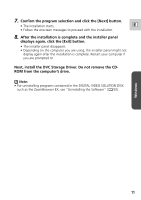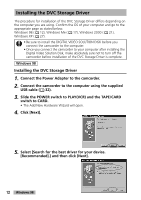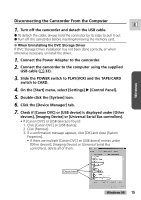Canon GL2 DIGITAL VIDEO SOLUTION DISK Ver.3 Software Instruction Manual - Page 16
Double-click the [My Computer] icon on the desktop, followed by the [C:] drive, the [WINDOWS], [INF - driver for windows 7
 |
View all Canon GL2 manuals
Add to My Manuals
Save this manual to your list of manuals |
Page 16 highlights
Installing the DVC Storage Driver 8. Double-click the [My Computer] icon on the desktop followed by the [C:] drive, the [WINDOWS], [INF] and [OTHER] folders. • If you cannot find the [INF] folder inside the [WINDOWS] folder, perform the following steps. 1. On the [View] menu, select [Folder Options]. 2. Click the [View] tab. 3. Under [Hidden Files], select [Show all files]. 4. Click [OK]. • The [Folder Options] dialog box closes. • You will now be able to see the folders and files you could not see previously. 9. Delete [Canon Inc. CANDV_98.INF]. • The Inf folder contains numerous files that are critical to the computer's operation. Be extremely careful not to delete the wrong files. If you delete the wrong file, you may be unable to restart Windows. 16 Windows 98