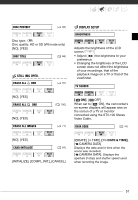Canon HR10 User Manual - Page 46
Disc quality: SD VIDEO or VR mode
 |
UPC - 013803079555
View all Canon HR10 manuals
Add to My Manuals
Save this manual to your list of manuals |
Page 46 highlights
Video Drive mode ( 79) Still image size/quality ( 73) Mode switch: P [ SINGLE], [ CONT.SHOOT.], [ HISPEED CONT.SHOOT.], [ AEB] Recording mode Disc quality: HD [ HIGH QUALITY 12 Mbps], [ HIGH QUALITY 9 Mbps], [ STANDARD PLAY 7 Mbps], [ LONG PLAY 5 Mbps] Disc quality: SD (VIDEO or VR mode) [ HIGH QUALITY] , [ STANDARD PLAY], [ LONG PLAY] Still image simultaneous recording ( 82) Size When recording scenes with a 16:9 aspect ratio (HD quality, or SD quality with [WIDESCREEN] set to [ ON]): [ STILL I.REC OFF], [LW 1920x1080], [SW 848x480] When recording scenes with a 4:3 aspect ratio (SD quality with [WIDESCREEN] set to [ OFF]): [ STILL I.REC OFF], [M 1440x1080], [S 640x480] Quality [ SUPER FINE], [ FINE], [ NORMAL] 46 Size: [LW 1920x1080], [L 2048x1536], [M 1440x1080], [S 640x480] Quality: [ SUPER FINE], [ FINE], [ NORMAL] ADD TO PLAYLIST ( 65) Disc type: Disc quality: HD or SD (VR mode only) [ALL SCENES], [ONE SCENE], [CANCEL] Add scenes to the playlist. This option is available only from the original index screen. MOVE ( 65) Disc type: Disc quality: HD or SD (VR mode only) Move a scene in the playlist. This option is available only from the playlist index screen. DIVIDE ( 66) Disc type: Disc quality: HD scenes in the playlist only. Disc quality: SD (VR mode only) original or playlist scenes. Divide a scene.